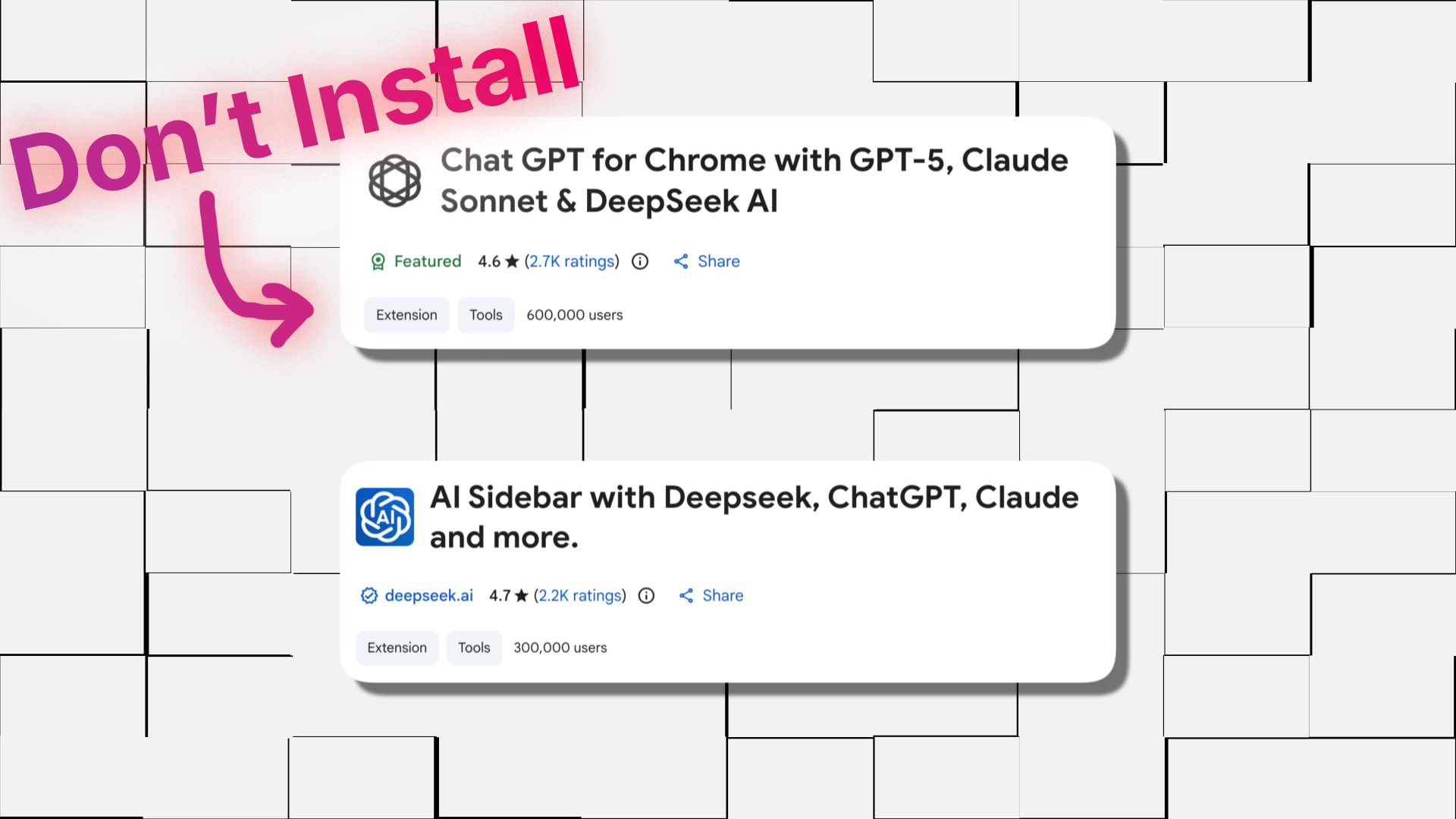RCS stands for Rich Communication Services it is a successor of SMS that supports gifs, animated emojis, and live texting status. RCS is being pushed heavily by Google and adopted by carriers around the world.
The Rich Communication Services or RCS in short is now the default messaging protocol used in the Google Messages app and Samsung Messages app.
That sounds like WhatsApp, Instagram and any other social media messaging services Right? 😂 But the main difference between these apps and RCS is that all this is part of your phone service and will work the same way on any phone that can call or send texts, without downloading and signing up for some separate app system.

The Need of RCS, Where SMS was left behind?
SMS isn’t exactly top-notch when it comes to security. It’s like using an old lock on your door when there are much better options out there. That means it’s possible for anyone, including not-so-friendly people, to read your messages. You know whom I am referring to right ?😂
When you send an SMS, your cellular provider can actually see what you’re saying. They store those messages on their systems, along with who’s sending and receiving them. And they can hold onto that info for a good while, especially the details about who’s talking to whom. In legal matters, those text records can be brought up as evidence.
To cut a long story short, SMS is outdated and it needs a replacement. Because no one wants to have an eye on top of their heads when they are talking to someone special 😆. Am I Right Guys?
Key Features of RCS
RCS isn’t just your average messaging upgrade – it’s a game-changer with a bunch of awesome features:
- Rich Media Support: Say goodbye to dull texts! RCS lets you share high-resolution images, crisp videos, fun GIFs, and expressive stickers, adding a splash of colour to your chats.
- Read Receipts & Typing Indicators: No more wondering if your message got lost in the digital abyss. With RCS, you’ll know when your message is read and when your friend is typing a response, keeping your conversations flowing smoothly.
- Group Chat Functionality: Planning a hangout or coordinating with a team? RCS makes it a breeze with seamless group messaging. You can name your groups, add or remove members, and keep the conversation going without missing a beat.
- File Sharing Capabilities: Need to send a document for that important project or share your location for a meetup? RCS lets you do it all without leaving the conversation. Share documents, contacts, locations, and more, right from the messaging app.
- Customization Options: Make your chats uniquely yours with customization features. Choose from a range of chat themes and jazz things up with stickers that reflect your personality. With RCS, every conversation is a chance to express yourself.
Benefits of Using RCS
RCS, or Rich Communication Services, is like the upgraded version of texting, packed with cool features that make chatting way more fun and efficient. Unlike old-school SMS, RCS lets you send not just plain text but also awesome stuff like photos, videos, and GIFs, making your conversations way more lively and engaging.

Plus, RCS throws in some handy features like read receipts and typing indicators, so you always know when your message is seen and when your friend’s typing back. Let’s not forget about security ( cause the site is indeed about it 😂 ). RCS makes sure your messages stay private with end-to-end encryption, so you can share personal stuff without any worries. With RCS, chatting feels more like hanging out with your buddies in person – fun, fast, and totally hassle-free.
Well let’s now talk about security, shell we? 😁
End-to-end Encryption in RCS
RCS gives you end-to-end encryption functionality so that your messages are not seen by anyone not even google. The end-to-end encryption is similar to the end-to-end encryption you are familiar with ( WhatsApp end-to-end encryption ). Any message you send using RCS is encrypted so that no one sees the message in the middle.
There is a condition though, both the users must have the default Google’s messages app installed on the phone.
How end-to-end encryption works
When you use the Messages app it encrypts all the messages their text and files. A secret key is generated on both devices and is not shared with Google or anyone else.
The secret key is generated again for each message and is deleted from the sender’s phone after the message is encrypted. The secret key is also deleted from the receiver’s phone when the message is decrypted.
To study more about encryption and RCS read the paper below provided by Google Below.
Problems with RCS
It’s just amazing to get those advanced features that you get in any modern messaging app built right into a factory-new phone. But here is the catch, although it’s really good and isn’t very buggy, there are some side edges to RCS.
When sending messages it needs both phones to have internet access, This means if you try to send a message to a friend and his phone doesn’t have internet access at the moment, your message will not be delivered. The messaging app on your phone will try again and again to reach out to your friend’s phone.
If your friend’s phone doesn’t come online for a long time your phone will stop reaching out and drop the message. You will get a warning message on your phone saying something like ‘ unable to deliver the message, recipient might be offline. Try Again ‘.

Yup 🙂 It’s bad. This happens because there is no server on which our message is stored. Unlike Facebook, WhatsApp and Instagram which store messages on a server and then deliver it to the users. The message sent using RCS is stored only on two devices first your phone and second your friend’s phone.
It’s good for privacy but 😂… I would never recommend it to a couple 😁.
Also, there are some other issues with it. Sometimes Photos and videos sent over RCS can’t be downloaded properly. Making it annoying when you want to share a pic of you with someone and all they see is a blurred image and can’t download it even after spamming the download icon multiple times.
Conclusion
The concept of RCS is really good and it works well. However, people are more comfortable with using WhatsApp and Instagram for messaging the directly sending an RCS message. Also, it actually looks really formal, like… imagine getting an SMS/RCS from your friend 😂. Since SMS and RCS come in the same app. But it is good if you want privacy and security while messaging. It’s now up to you what you want to use, Bye 👋.