Introduction to Virtual Machine
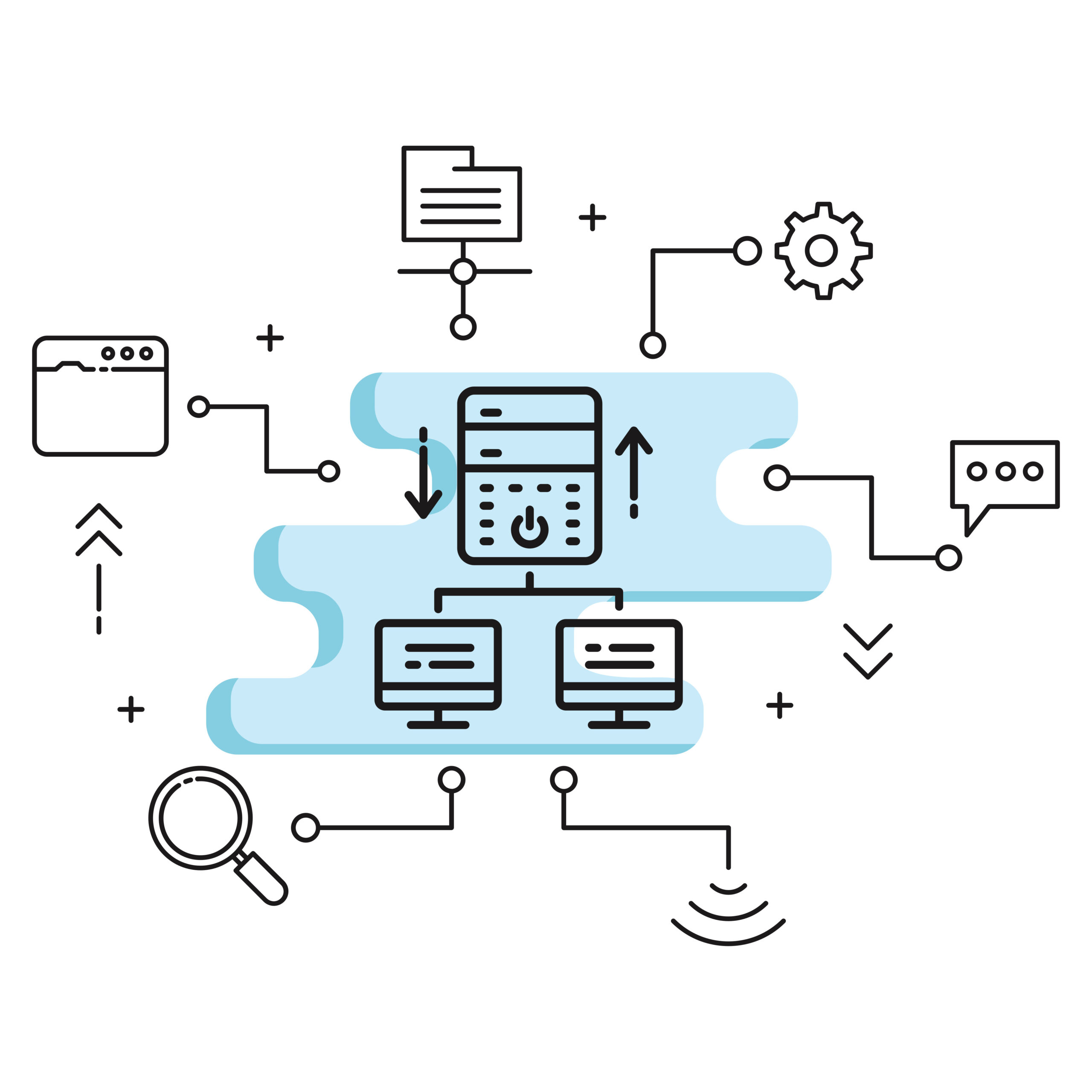
Since virtual machine software enables users to run many operating systems and programs on a single computer, it is a versatile tool for tasks like software creation, testing, and IT administration.
The top 5 virtual machine programs will be highlighted in this post based on factors including performance, usability, features, compatibility, and support.
After reading our assessment of each platform’s benefits, specific features, and use cases, you will be able to decide on virtual machine software with confidence.
#1 VMWare
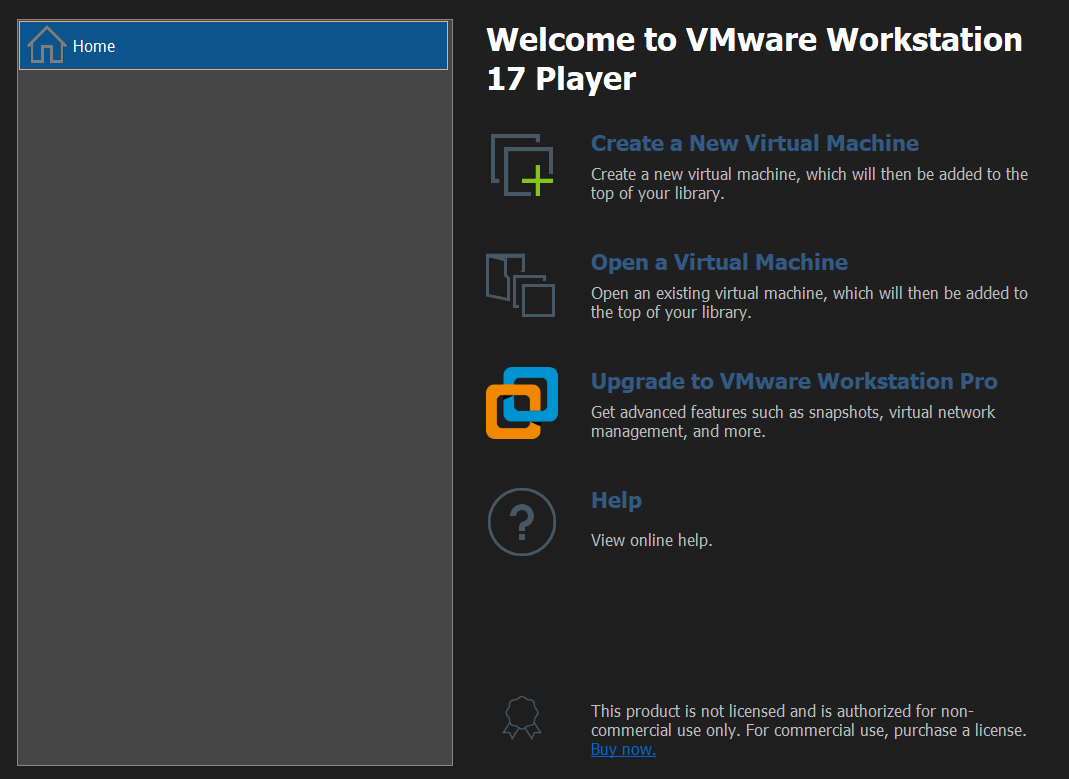
Learn How to Install Kali Linux on Virtual Machine: The Easiest Way to Install Kali Linux
The popular and feature-rich virtual machine program, VMware Workstation, allows many operating systems to run on a single host machine. The ability to seamlessly link with development tools, complex networking choices, snapshots, and cloning for quick rollbacks and testing, support, and customer service are important features.
Key Features:
- Multiple OS support on a single host machine
- Snapshot and cloning for easy rollbacks and testing
- Integration with development tools
- Advanced networking options
- Support for hardware acceleration
Pros
- Robust performance capabilities
- User-friendly interface
Cons
- Cost
- Resource-intensive requirements
#2 VirtualBox
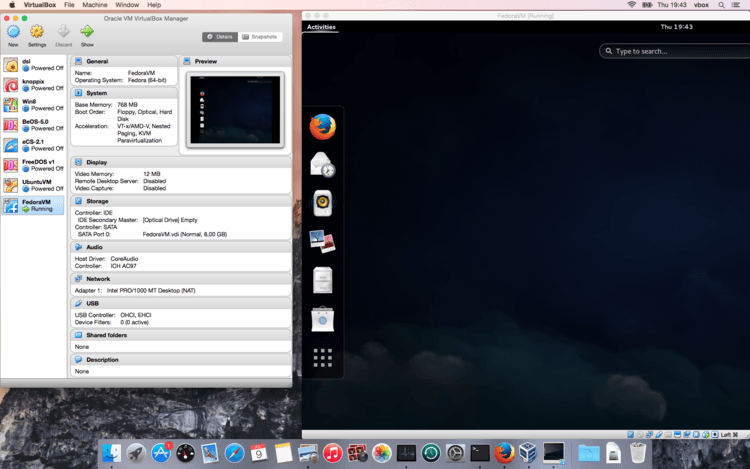
Popular virtual machine software called VirtualBox offers a flexible and free platform for running different operating systems on a single host computer. A variety of features make it a popular option for both personal and commercial use.
Key Features:
- Cross-platform support: VirtualBox allows the use of virtual machines on a number of host operating systems, including Windows, macOS, Linux, and Solaris.
- Simple installation and configuration: VirtualBox has a user-friendly interface and straightforward installation procedure, making it usable by users of diverse technical proficiency.
- A wide range of guest operating systems is supported by VirtualBox, including Windows, Linux, macOS, and many others.
- Users may easily test, experiment, and roll back changes by taking snapshots of virtual computers and making clones.
- Smooth desktop integration: VirtualBox enables capabilities like shared files, drag-and-drop, and clipboard sharing while allowing for smooth integration of virtual machines with the host desktop.
Pros
- Cross-platform compatibility
- User-friendly interface and easy setup process
- Extensive guest OS support
- Snapshot and cloning features for easy testing and rollbacks
- Seamless desktop integration for improved usability
Cons
- Limited advanced features compared to some other virtual machine software
- Performance may be impacted when running resource-intensive guest operating systems
- Not ideal for high-demand professional use cases
#3 Hyper-V
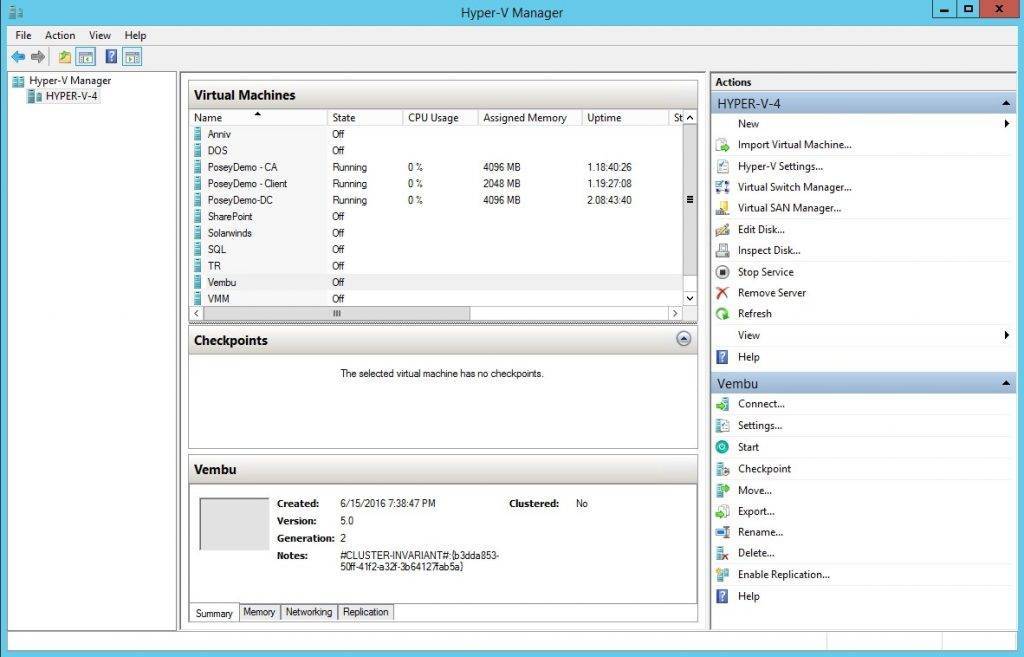
Microsoft created the virtualization platform Hyper-V for Windows Server and Windows operating systems. It provides a reliable and potent solution for operating virtual machines with cutting-edge capabilities designed for business environments.
Key Features:
- It is Integrated with Windows OS: Windows users can utilize Hyper-V easily because it is built into both the Windows Server and Windows operating systems.
- High performance: For the best virtualization performance, Hyper-V makes use of hardware-level virtualization technology.
- Advanced networking: Virtual switches, VLANs, and network isolation options are just a few of the advanced networking features that Hyper-V provides.
- Live migration: Hyper-V supports live migration, which enables virtual machines to move seamlessly from one host to another, making it ideal for load balancing and high-availability applications.
- Shielded Virtual Machines, for example, are one security feature that Hyper-V has.
Pros
- Integrated with Windows OS
- High performance through hardware-level virtualization
- Advanced networking capabilities
- Live migration for high availability
- Security features for enhanced protection
Cons
- Limited to Windows Server and Windows operating systems.
- Complex setup and configuration compared to some other virtual machine software.
- It may require additional licenses.
#4 QEMU
The open-source virtualization program QEMU (Quick EMUlator) allows for hardware emulation, enabling virtual machines to run on various host operating systems, including Linux, Windows, macOS, and more. Developers and enthusiasts appreciate QEMU for its adaptability and flexibility.
QEMU is completely free software available for Windows, Linux, and even Mac ( I don’t know why ?)
Key Features:
- Emulation of multiple hardware architectures: QEMU can simulate a variety of hardware architectures, including x86, ARM, MIPS, and PowerPC, enabling a variety of virtualization situations.
- QEMU’s full system emulation feature allows for the emulation of the entire operating system, including the BIOS, bootloader, and kernel.
- QEMU supports multiple guest operating systems, such as Linux, Windows, macOS, BSD, and more, making it adaptable for a range of use cases.
- Virtual machine cloning, live migration, and simple backups are all made possible by QEMU’s snapshot and migration capabilities.
- Customizable virtual hardware: QEMU offers versatility for various needs by allowing modification of virtual hardware, including CPU, memory, storage, and network devices.
Pros
- flexibility when it comes to simulating various hardware architectures
- For complete operating system virtualization, use full system emulation.
- QEMU supports several guest operating systems.
- Capabilities for snapshot and migration for simple backups and cloning
- Flexible virtual hardware that can be modified
Cons
- Technical setup and configuration are necessary.
- Performance may vary depending on emulated hardware.
- Less user-friendly compared to some other virtualization software.
- Limited management options are available through GUI.
- Performance is comparatively slower than hardware-level virtualization.
Conclusion
When choosing virtual machine software, it’s crucial to consider important factors such as compatibility, performance, ease of use, and support for your preferred operating systems. Additionally, you should take into account the specific requirements of your use case, whether it’s for personal, professional, or organizational use.
Virtual machine software has revolutionized the ability to run different operating systems on a single machine, providing flexibility, scalability, and efficiency.
In this article, five virtual machine software alternatives, namely VirtualBox, Hyper-V, KVM, QEMU, and VMware Workstation, are covered, each with its unique capabilities, benefits, and drawbacks that cater to specific user needs.
You may select the best virtual machine software that meets your needs and ensures seamless virtualization by carefully weighing your options.
Whether you’re a developer, IT professional, or enthusiast looking to explore different operating systems, virtual machine software is a powerful tool that can streamline your workflow and enhance your computing experience. So, go ahead and explore the virtual world with the right virtual machine software that suits your needs!
FAQs
Which virtual machine program is best?
VMware Workstation is the best overall program for virtualization. The software UI is very simple and easy to understand for a beginner.
Is VirtualBox the best VM?
Oracle VM VirtualBox is ranked 2nd in the best Virtual machine software.
Is it free to use VMware?
VMware is free to use for personal use, but there is a pro version of the software that gives more handy features to users paying for the pro version.
Which is faster VirtualBox or VMware?
Most people consider VMware to be faster than VirtualBox, but it totally depends on the specs of your PC.


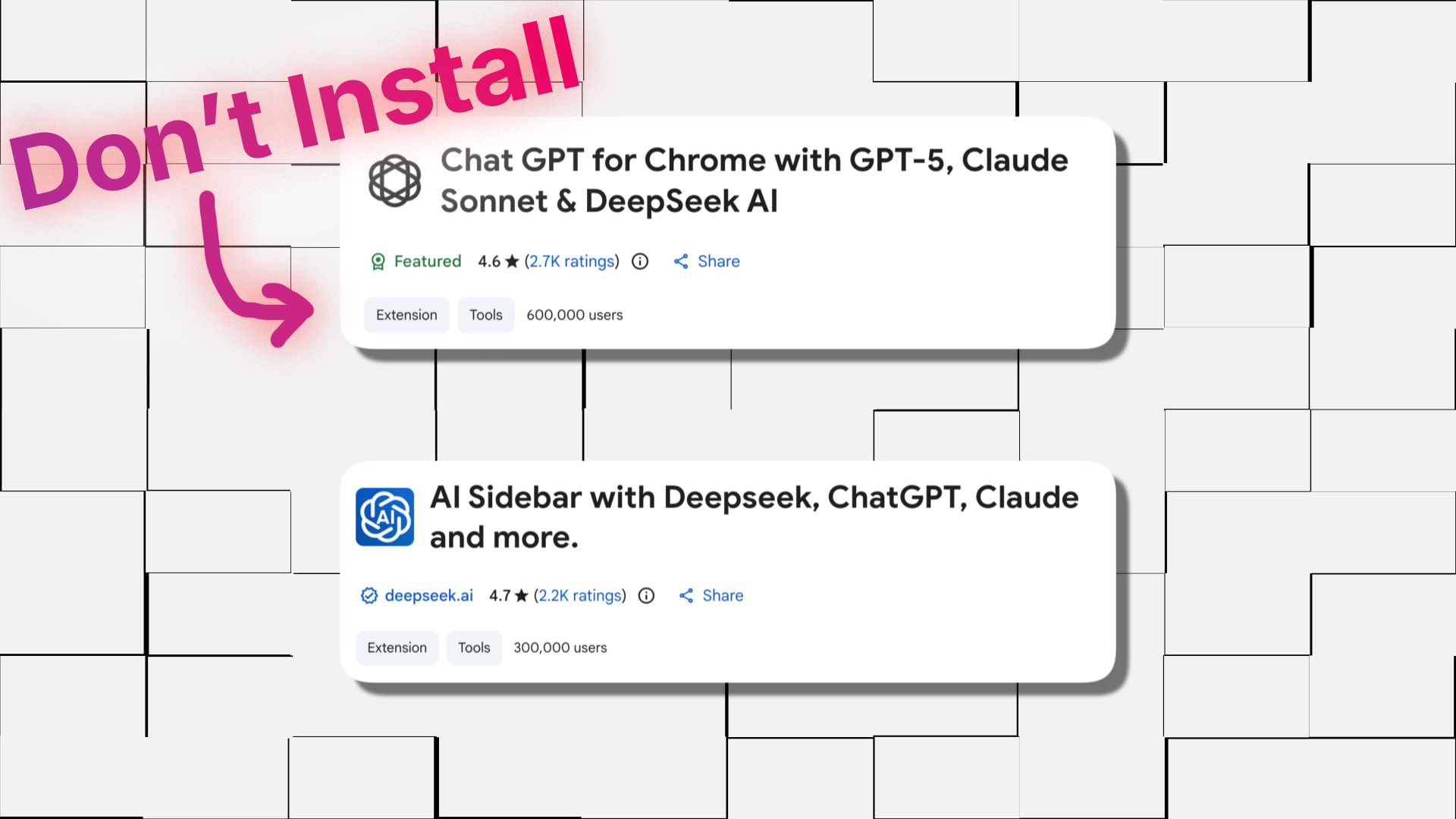

Your words glow with authenticity — like candlelight in a quiet room.