Over 900k users were hit by malicious Chrome extensions posing as ChatGPT and DeepSeek tools. We dive deep into the analysis, the C2 exfiltration, and how to secure your browser....
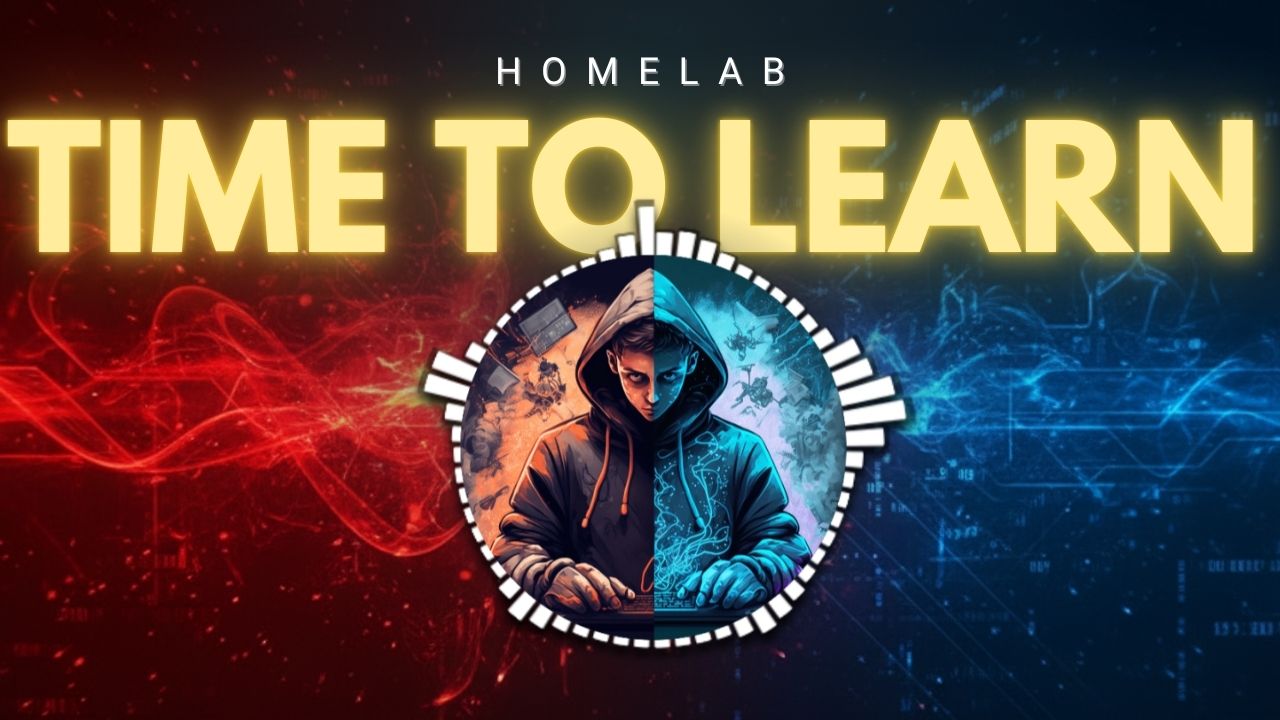
What’s Next? Leveraging Your Cyber Security Home Lab for Mastery
Congratulations! If you are reading this, you have likely finished setting up your cyber security home lab.

User Management in Linux: Everything You Need to Know ?
User Management in Linux is a crucial concept to master for maintaining security. In this article we are going to learn everything necessary for managing users in Linux.

How to Install WSL and Docker For Cyber Security Homelab ?
In this part, we are going to install WSL and Docker on our machine. If you don't have a high-configuration computer at your hands,
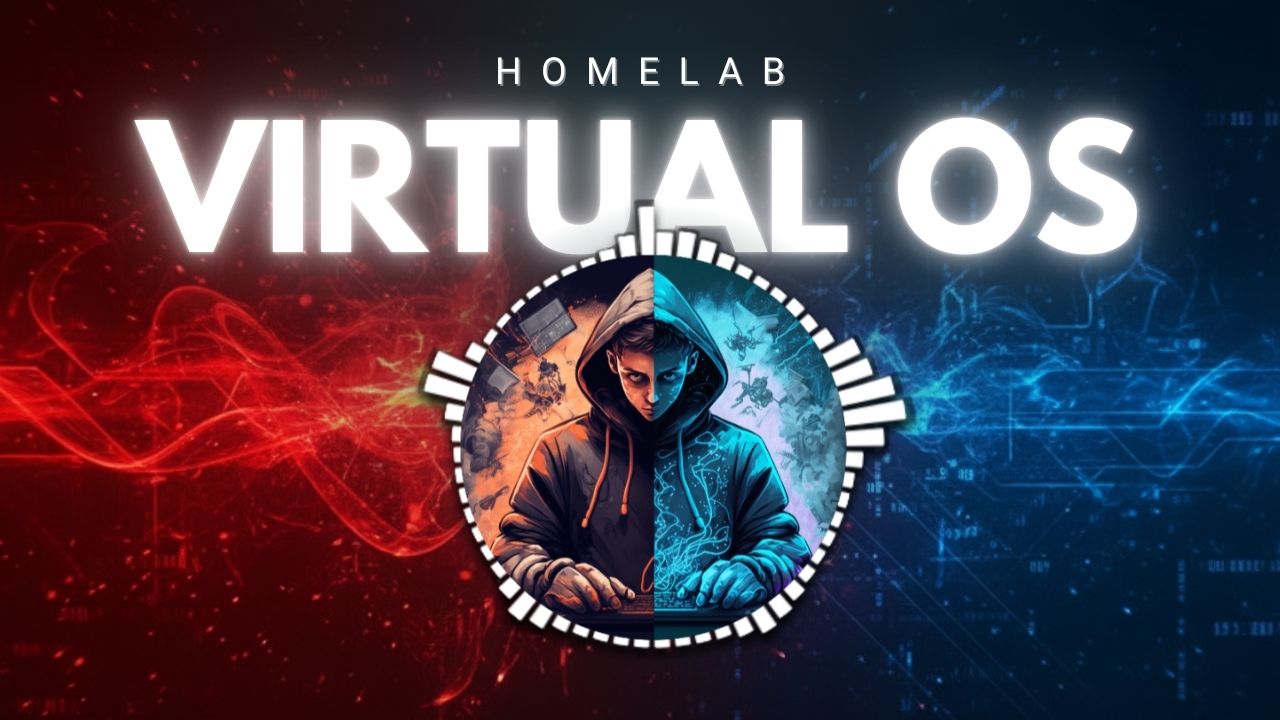
How To Create Your First Virtual Machine In 2025?
In this blog, I'm going to show you how you can create your first virtual machine with VMware. At first, the virtualization concept and the thought of creating your first virtual machine might seem a little complex, but in reality, it is really, really simple.

Learning The Basics of Permissions in Linux is Important
You would never want anyone to have excess permissions to your private stuff, right? So, in this part, we are going to see what is meant by permissions in Linux.
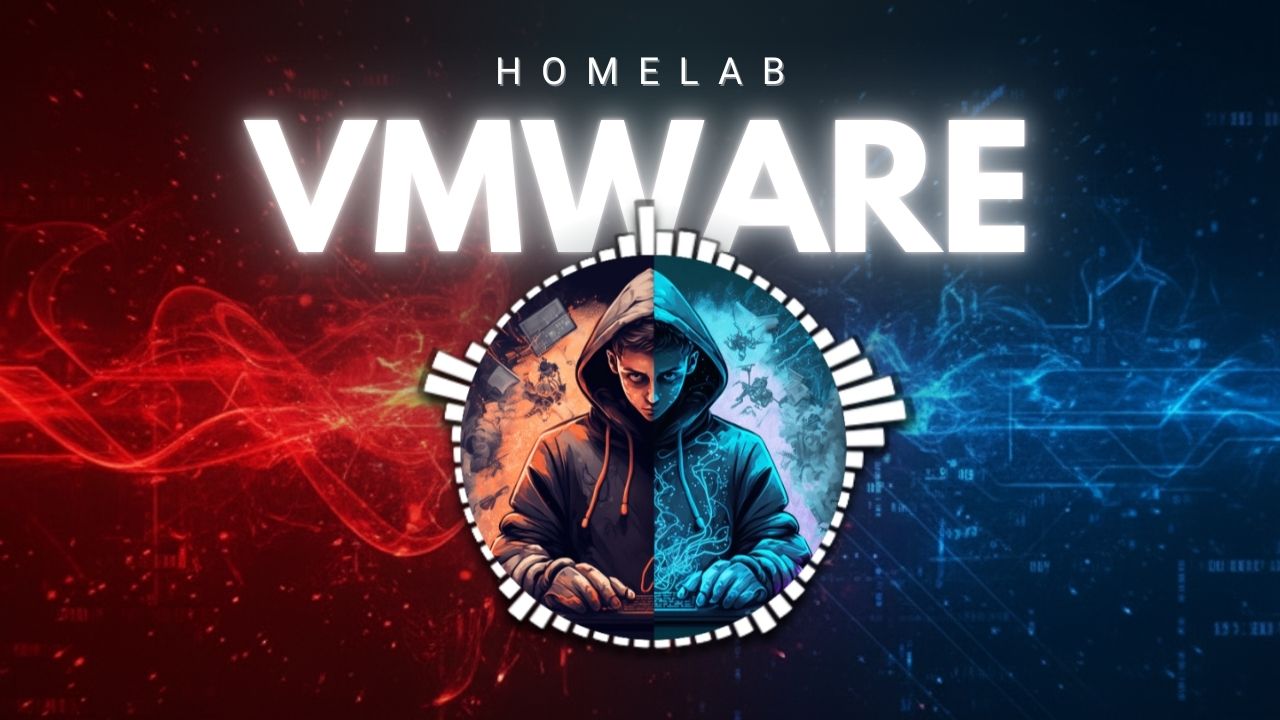
How To Download VMware Workstation and ISOs ?
In this part, we are going to see how you can download the virtualization software VMware and the ISOs that you are going to need for creating your own homelab.

Gather the URLs : Challenge 2
I haven't given you a challenge in a while, right? So, its time you put your learning into actions and do some real-world stuff !!
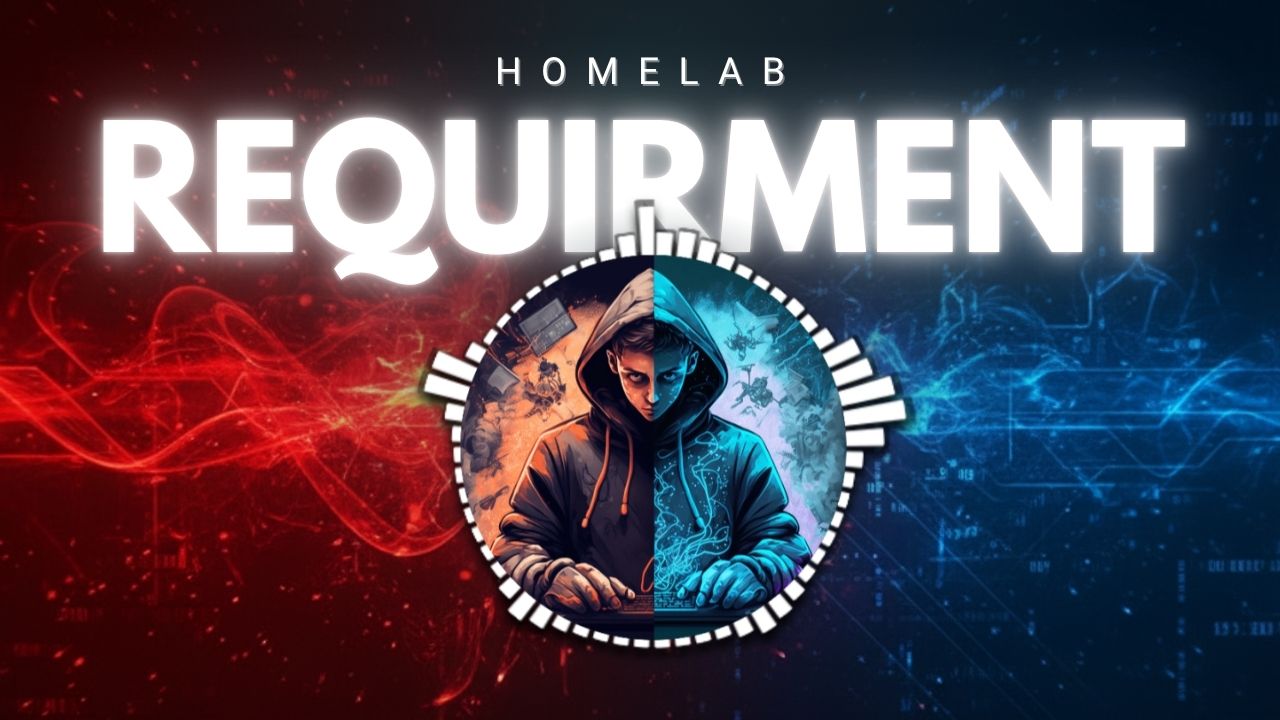
What Are The Requirements For Your Own Cyber Security Homelab ?
Before we get our hands dirty with HomeLab setup its important to know what type of hardware you currently have and what you will need throughout this series.

You need to setup your Cyber Security HomeLab RIGHT NOW‼️
From this blog post our new journey begins. We're going to set up our own cybersecurity home lab In which you can do anything you want.

Learn Now : Filtering Content in Linux with Awk and Sed
Master advanced filtering content in Linux! Part 3 of our hacker series dives deep into the powerful awk and sed commands to manipulate text data like a pro.
