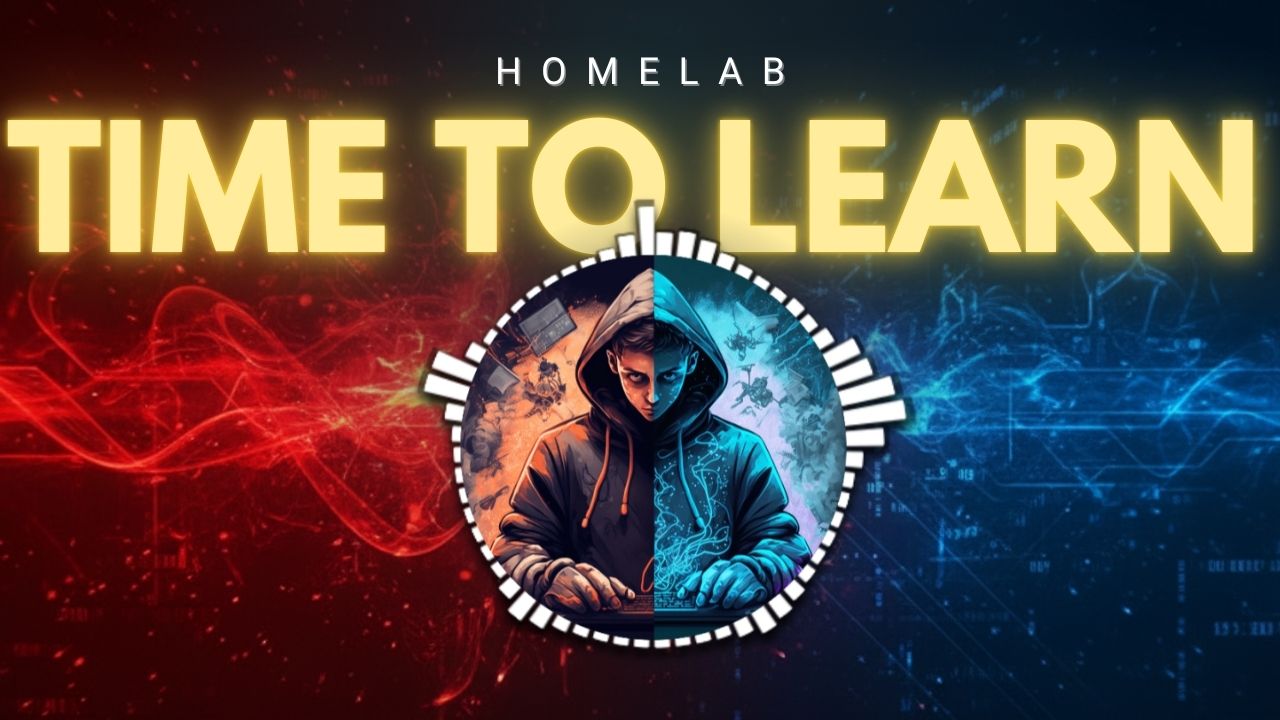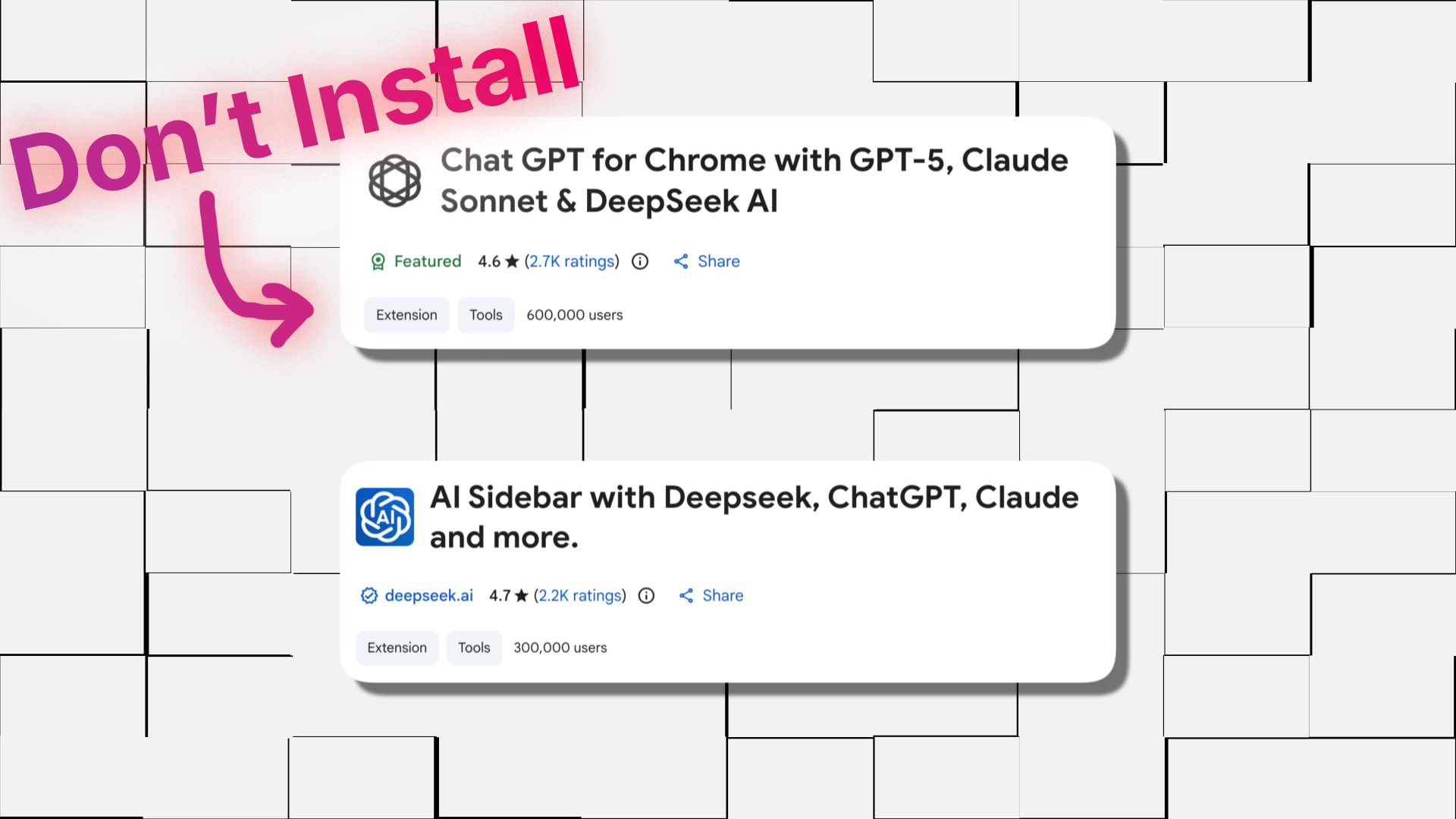Assuming you have little to no knowledge about Cyber Security, In this blog I am going to share some essential things important for everyone and by everyone I mean everyone. It doesn’t matter if you are a Doctor, an Engineer or a Shopkeeper. If you use your smartphone, have a bank account and use the internet, these things are necessary to stay safe online.
Why Cyber Security Matters?
Cyber security is no longer a concern for IT professionals alone. Everyday users are prime targets for cybercriminals. Tell me one thing, when have you heard an IT professional getting hacked due to a phishing call? I do agree that people who know technology are also getting hacked, but it’s far less when compared to people from all the different fields.
Telegraph India Said :
India ranked as the third-largest country globally for phishing attacks after the US and UK, with its technology sector facing nearly 33 per cent of all such strikes, marking it as the most targeted industry, according to a report.
Therefore, it is crucial for everyone to have at least a basic knowledge of cyber security in this online environment to stay safe. In this blog, I will talk about the things you probably have heard a thousand times. But you must read carefully because there are things that you never used or even never heard before.
1. Use Strong and Unique Passwords
A strong password is your first line of defence against cybercriminals. Use these tips:
- Combine uppercase and lowercase letters, numbers, and symbols.
- Avoid common phrases like “123456” or “password.”
- Use unique passwords for every account to limit risks if one gets hacked.
You already know these things but honestly, it’s really hard to create a unique and hard-to-guess password and doing it over and over again for multiple accounts is like 🤯. Consider using an authenticator that can work as a password manager as well, this way you will have a good 2-factor authentication and a diary of passwords 😂.
2. Be Wary of Phishing Scams
Phishing scams are designed to trick users into sharing sensitive information, such as banking details or login credentials. These scams often appear as:
- Fake emails claiming to be from your bank.
- Messages offering lottery winnings or cashback.
- Links directing you to fraudulent websites.
How to avoid phishing scams:
- Always verify the sender’s email address.
- Do not click on links or download attachments from unknown sources.
- Contact your bank or organisation directly to confirm any requests for sensitive information.
Social Engineering is just amazing it’s not just a skill but an art to lure your enemy into revealing sensitive information. Want to know more about Social Engineering, wait! Let me help you ☺️:
Also Read: Social Engineering: The Art of Manipulation
3. Keep Your Software Updated
Outdated software can have vulnerabilities that hackers exploit. Always update:
- Your operating system (Windows, macOS, Android, or iOS).
- Apps, especially financial or shopping apps.
- Antivirus and firewall software.
Enabling automatic updates ensures you stay protected without manual intervention. Wouldn’t it be a real shame if you got hacked just because you didn’t wanted to waste some MBs on updating your phone or PC?
4. Use Two-Factor Authentication (2FA)
Two-factor authentication adds an extra layer of security to your online accounts. With 2FA enabled, you’ll need to provide a secondary verification, such as an OTP or biometric scan, along with your password.
Where to enable 2FA:
- Social media accounts (e.g., Facebook, Instagram).
- Online banking and payment apps like Paytm and Google Pay.
- Email accounts (e.g., Gmail).
Also Read: What is 2FA?
5. Be Cautious with Public Wi-Fi
Public Wi-Fi networks, like those in cafes or railway stations, are often unsecured, making it easy for hackers to intercept your data. Since the Wi-Fi is free and open to all anyone with a good knowledge of hacking can execute an MITM attack on the network. So you should just avoid using a Free Wi-Fi, spend some money it won’t hurt that much ( I guess So 😅 ).
Well, I know you will still use the Free Wi-Fi, so at least follow these useful tips when using a Free Wi-Fi network.
Tips for safe usage:
- Avoid accessing sensitive accounts, such as your bank or email, on public Wi-Fi.
- Use a Virtual Private Network (VPN) to encrypt your connection.
- Turn off the “auto-connect” feature on your phone for Wi-Fi networks.
6. Think Before You Click
Clicking on suspicious links is one of the easiest ways to fall victim to cyberattacks. Be mindful of:
- Shortened URLs from unknown sources.
- Pop-up ads offering free giveaways or prizes.
- Emails urging you to act immediately (e.g., “Your account will be suspended!”).
What you see above are some of the main reasons people become victims of a cyber attack, especially shortened URLs. Nowadays, for the sake of beauty, everyone uses shortened URLs ( I use them as well 😅 ). Still, these URLs are generally created by third-party websites that provide URL-shortening services packed with a bunch of features like CTR, click count, URL analysis, etc. Anyone can generate a short URL for a big one, It doesn’t matter what that Big URL is hosting.
This is dangerous right, so if you click on a short URL beware of where you are getting redirected to, check the whole URL very very veryyyy carefully and once satisfied move forward because a single change in character could mean you are on a fake website create by a scammer for phishing people.
7. Secure Your Devices
Protect your devices as they hold your personal data, photos, and financial information.
- Set up a screen lock: Use PINs, passwords, or biometric authentication.
- Install antivirus software: This helps detect and block malware.
- Enable remote wipe: If your phone or laptop is stolen, you can erase its data remotely.
8. Back Up Your Data
Data backups can save you in case of a ransomware attack, hardware failure, or accidental deletion.
- Use cloud storage services like Google Drive or iCloud.
- Keep offline backups on an external hard drive.
Set a schedule for automatic backups to ensure your data is always up-to-date. You can also create a NAS storage drive if you have a good internet connection at home with consent electricity for powering up the NAS. ( Although it is a little expensive and technical in setup 😅 )
9. Install Trusted Apps and Software
Only download apps from official stores like Google Play or the Apple App Store. For computers, use reputable websites to download software. Avoid using pirated software, as it often contains malware.
A pirated version of MS Office might seem like a money-saver but could infect your system with viruses. This is one of the main reasons people get hacked because piracy is in our veins and we don’t want to pay for services we use. Think about it “Nothing is free” Why would someone give you a free version of software, worth thousands of rupees without wanting anything in return? 🤔
10. Educate Yourself and Others
Cybersecurity awareness is essential for everyone in your circle.
- Teach family members, especially elderly parents, to identify scams.
- Share tips about avoiding OTP fraud and recognising fake messages.
- Stay updated with the latest cyber security news and threats.
Education is the backbone of humankind, if you have gained some useful information reading this blog share your knowledge with others. 😄
-Krish
Conclusion
Cyber security doesn’t have to be complicated. By following these simple steps, non-technical users can significantly reduce their risk of falling victim to cyber threats. Whether it’s securing your accounts with strong passwords, enabling two-factor authentication, or staying cautious about suspicious links, these habits can go a long way in protecting your digital life.
Remember, the internet is a wonderful tool, but safety should always come first. Stay vigilant, stay secure!
FAQs
Q1. Can I stay safe online without antivirus software?
While antivirus software isn’t mandatory, it adds an extra layer of protection. Combine it with good habits like avoiding suspicious links for maximum security.
Q2. How do I identify a fake website?
Look for “https://” at the start of the URL and check for spelling errors. Official websites rarely have errors in their domain names.
Q3. Are cyber threats common in India?
Yes, phishing scams and UPI frauds are especially common in India. Always verify payment requests and avoid sharing sensitive information. By incorporating these tips into your daily routine, you can make the digital world safer for yourself and others.