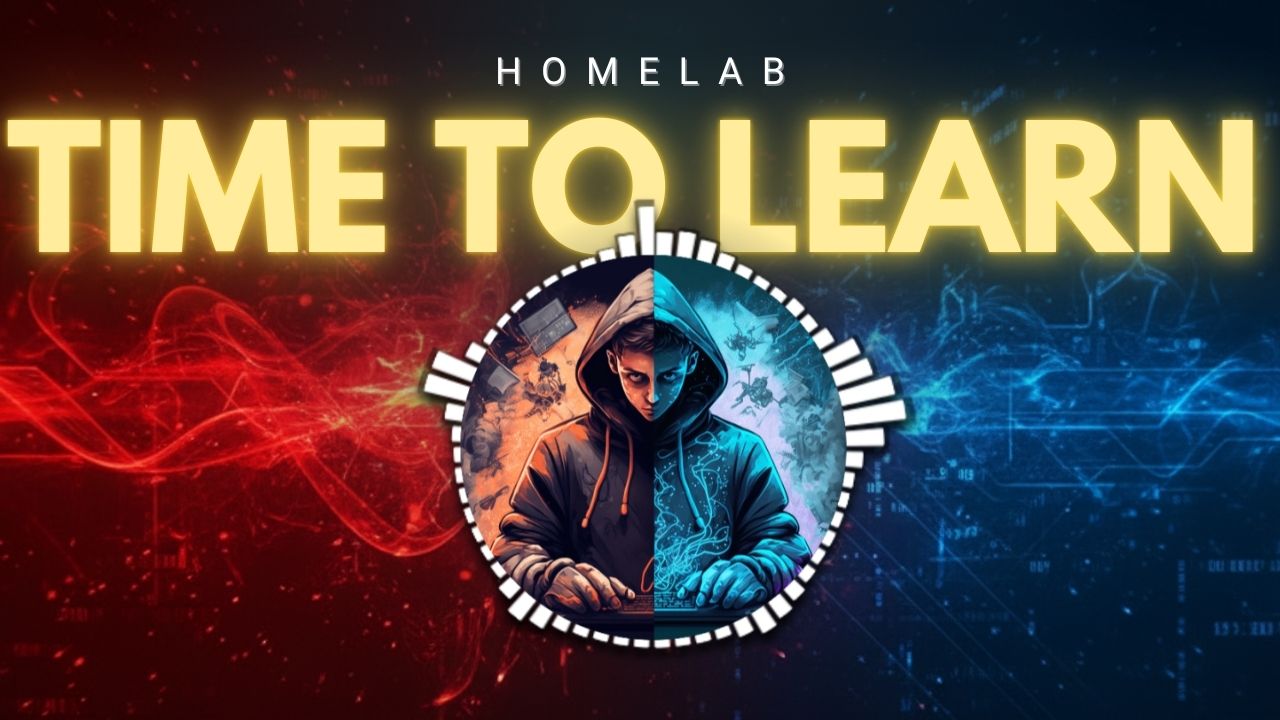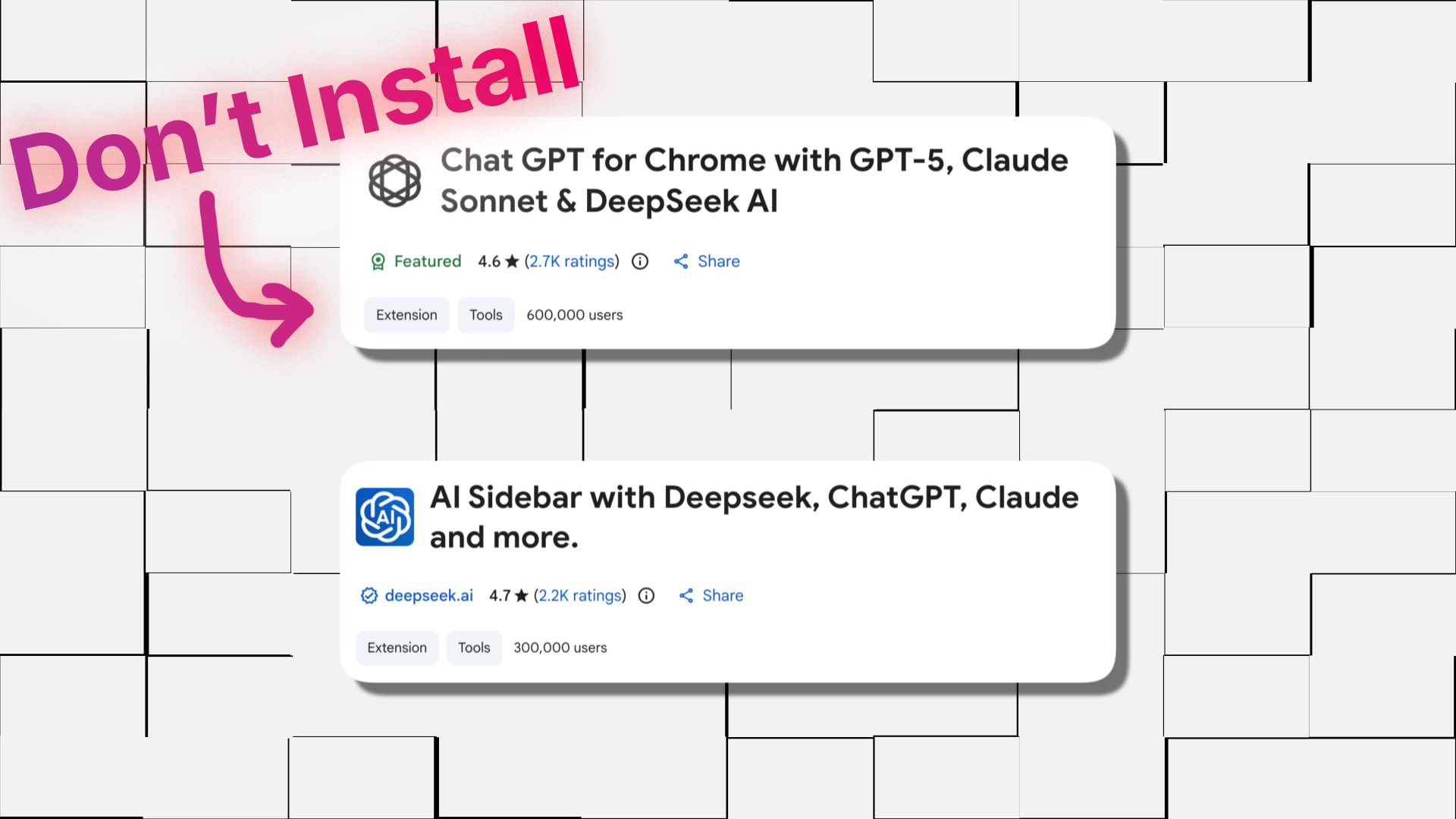Introduction
Network security has become essential in our connected world. Cyber threats are increasing, and securing personal and business data is critical. In this blog, we will explore practical tips to protect your network from various online risks. Follow these steps to ensure your data stays safe.
Understanding Network Security
Network security refers to measures that protect your network from threats like malware, phishing, or DDoS attacks. Malware, for example, can infiltrate your system, steal sensitive data, or disrupt operations. Phishing involves tricking users into revealing passwords or financial information, often through fake emails. DDoS (Distributed Denial of Service) attacks overwhelm your network with traffic, making it inaccessible to legitimate users.
Addressing these threats ensures your data remains safe and your network functions smoothly. It ensures that your data remains confidential, intact, and accessible only to authorised users. Securing your network is vital to prevent data breaches and financial loss.
Basic Network Security Practices
Use Strong Passwords
Passwords are your first defence against attackers. Use strong passwords by mixing uppercase and lowercase letters, numbers, and special characters. For example, use “P@ssw0rd!2024” instead of “password123.” Change your passwords regularly to reduce the chances of hacking.
Enable Firewalls
Firewalls act as shields between your network and unwanted traffic. They block unauthorised access to your data. Hardware firewalls, like those integrated into routers, are ideal for protecting an entire network by inspecting incoming and outgoing traffic. Software firewalls, installed on individual devices, offer personalised protection and can be customised to meet specific needs. Combining both types ensures comprehensive coverage.
For example, a firewall can prevent an unknown IP address from accessing your server. Use both hardware and software firewalls to ensure comprehensive protection.
Keep Software Up-to-Date
Outdated software can have security gaps that hackers exploit. Enable automatic updates to ensure you get the latest security patches. For instance, keeping your operating system updated can block ransomware attacks that target old versions.
Install Reliable Antivirus Software
Antivirus software scans your devices for malware and removes them. For example, if you accidentally download a virus, antivirus software can quarantine it before it spreads. Choose reputable antivirus programs and update them regularly to stay protected against new threats.
Want to learn Linux and become a hacker? We’ve got you covered with Linux Basics for Hackers series. Dive into the world of hacking with the essential skills and knowledge you need to master Linux. From the basics to advanced techniques, this series will guide you every step of the way.
Advanced Network Security Practices
Secure Your Wi-Fi Network
Unsecured Wi-Fi networks are easy targets for hackers. Use strong encryption protocols like WPA3, which provides enhanced security compared to its predecessors. However, WPA3 is not yet globally implemented, so ensure compatibility with your devices. Change the default SSID and password of your router to unique identifiers, such as “HomeNet2024” and a custom passphrase. Additionally, consider enabling MAC address filtering to allow only specific devices to connect. Disabling WPS (Wi-Fi Protected Setup) can further increase security by preventing unauthorised access, though it might make connecting new devices less convenient.
Monitor Network Activity
Monitoring network traffic helps you spot unusual behaviour, like an unknown IP connecting to your computer. Use tools like Wireshark or SolarWinds Network Performance Monitor to analyse and visualise network activity. For instance, these tools can help you detect a sudden data spike from an unknown source, enabling you to investigate and mitigate potential threats.
There are tools that can monitor the network in real time by inspecting the packets in depth. The tools monitor a configured network for malicious behaviours and alerts the network administrator of any suspicious behaviour.
Implement Role-Based Access Control (RBAC)
Role-Based Access Control (RBAC) restricts access to sensitive data based on job roles. For instance, a junior employee does not require access to financial records. Regularly reviewing access permissions ensures they align with each role’s responsibilities. Access control is crucial for both organizations and individuals.
Use a Virtual Private Network (VPN)
A VPN encrypts your internet connection, making it difficult for attackers to intercept your data For instance, when you’re working from a coffee shop a VPN secures your connection on public Wi-Fi, ensuring your information remains protected. Always choose a trusted VPN service for enhanced security and of mind.
Network Security Enhancements: Pros and Cons
Two-Factor Authentication (2FA)
Two-factor authentication (2FA) enhances security by adding an extra layer of protection, requiring a code or a token in addition to your password. This significantly boosts the network security. However, managing tokens can sometimes be a hassle and just annoying. Nevertheless, the added is well worth the effort!
Intrusion Detection Systems (IDS)
An Intrusion Detection System (IDS) is a tool that actively monitors your network for any signs of suspicious activity. It plays a crucial role in early threat detection, providing a significant increase in security. However, setting up and managing an IDS can be complex and requires careful attention to detail.
Regular Penetration Testing
Penetration testing plays a crucial role in vulnerabilities within your network. Despite being potentially costly and time-consuming, it significantly improves the defences, ensuring a more secure environment. By practically exploiting weaknesses, penetration testing allows for the implementation of robust security measures, ultimately safeguarding your network from potential.
Creating a Network Security Strategy
Combine basic and advanced practices to build a strong security system. For example:
- Use strong passwords and 2FA.
- Set up firewalls and monitor network traffic.
- Provide employees with VPN access.
- Conduct regular training sessions on phishing and other threats.
- Schedule daily data backups to a secure server.
Common Mistakes to Avoid
- Using default router passwords.
- Ignoring software updates.
- Overlooking employee education on network security.
Conclusion
By following these network security practices, you can protect your data from cyber threats. Stay proactive, update your systems, and educate users about safe practices. Invest in network security today for a safer and more secure future.
What is network security practice?
Network security practice means securing an insecure network from the threats that can come from inside or outside the network.
What are the 5 types of network security?
The 5 types of network security includes firewall, IDS/IPS, Anitvirus, VPN, Role-Based Access Control also known as RBAC. By using these 5 network security principles we can protect a network from internal and external threats effectively.
What are the three best practices of Internet security?
The three best practices of internet security are Using Strong Passwords, Keeping Software Up to Date and MFA also known as Multifactor Authentication