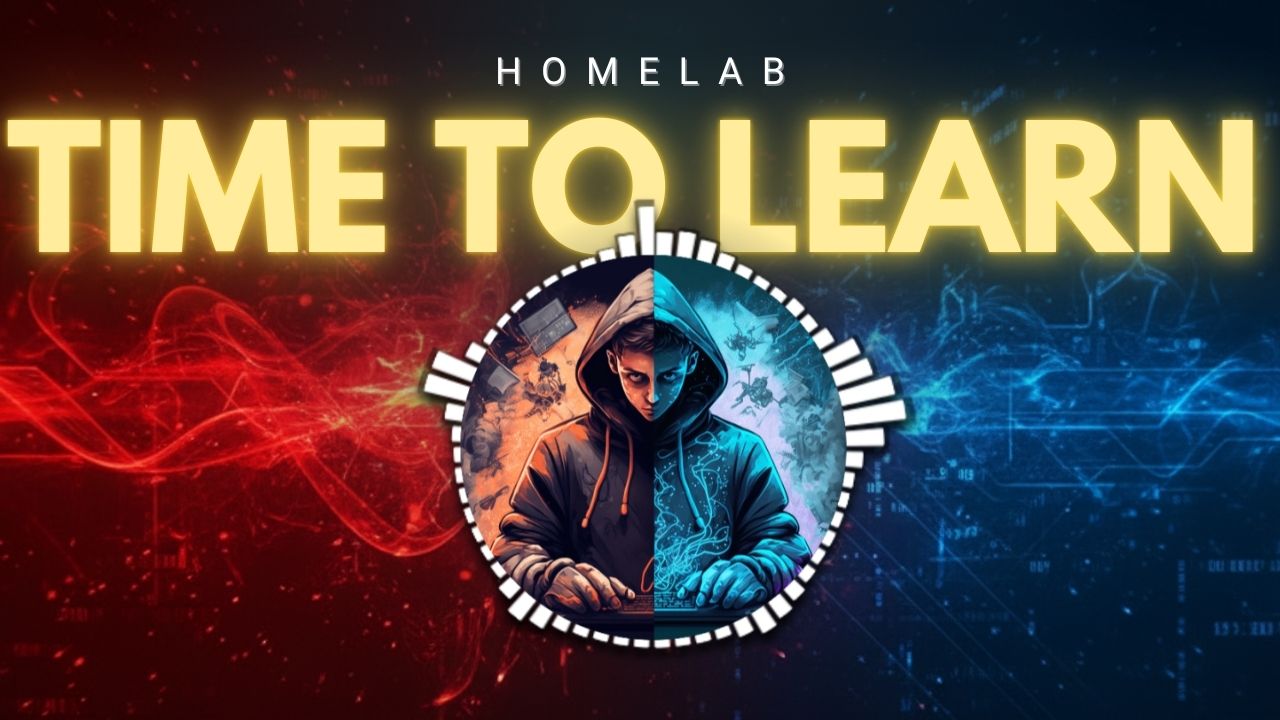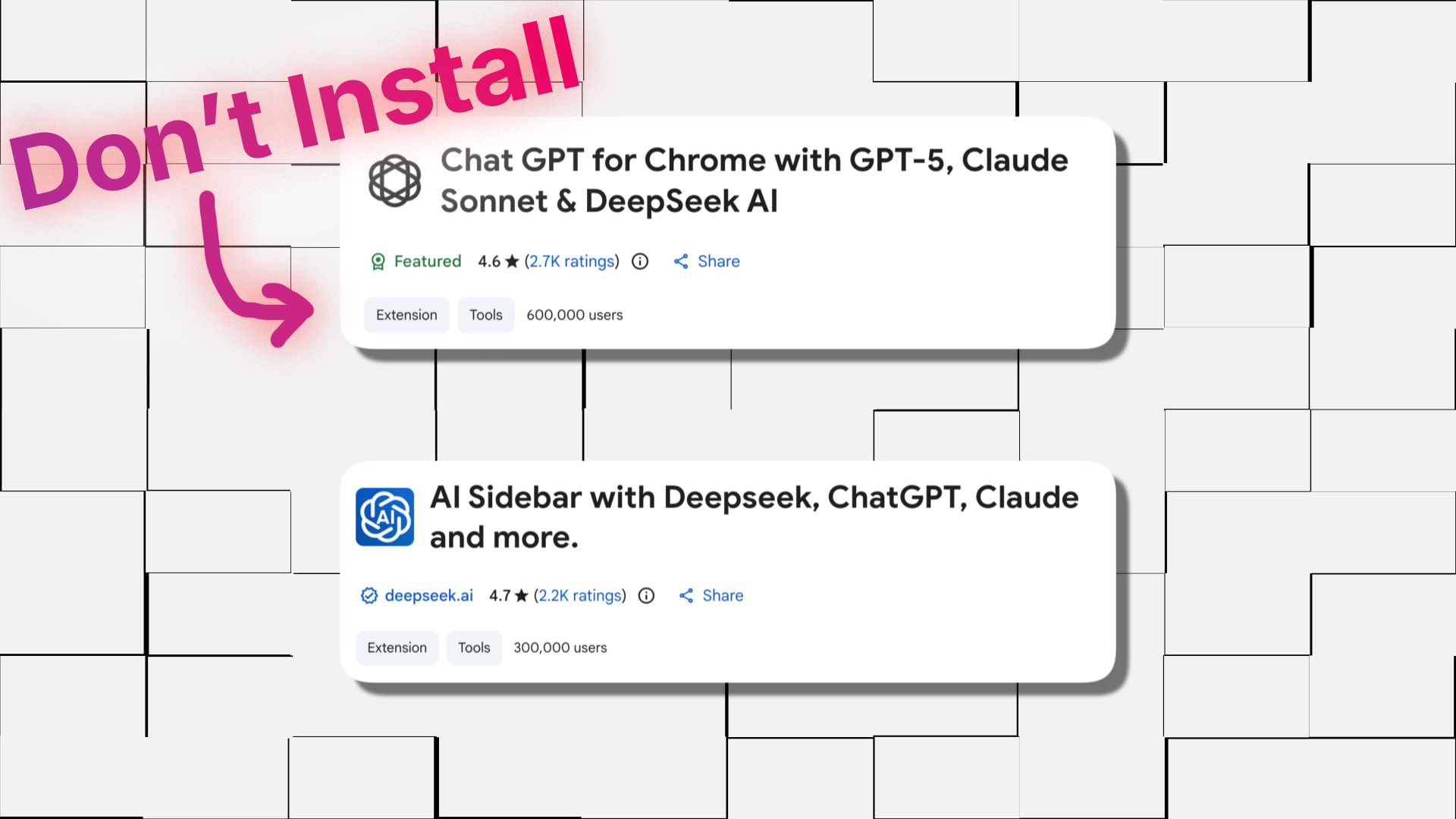Hey everyone! Today we’re going to dive into the world of Network Security and specifically talk about how to evaluate network security controls. Imagine I’m right there in front of you, pointing at the whiteboard, explaining step by step—so feel free to ask questions in the comments! 😊
Why Evaluating Network Security Controls Matters
Think of your corporate network as a fortress. You build walls, set up guards, and install surveillance, but how do you know these measures actually work? That’s where evaluating network security controls comes in. It gives you confidence that your Network Security is solid and helps you spot weak spots before attackers do. (Nothing worse than finding a hole in your wall after a thief has walked in, right? 🕵️♂️)
What Are Network Security Controls?
Network Security Controls are technical, physical, or administrative safeguards designed to protect your network infrastructure. They include:
- Firewalls – The gatekeepers that block unwanted traffic
- Intrusion Detection and Prevention Systems (IDS/IPS) – The alarm systems that scream when someone sneaks in
- Access Control Lists (ACLs) – The list of who’s allowed and who’s not
- Encryption Protocols – The secret codes that keep your data safe
- Security Information and Event Management (SIEM) – The control centre monitoring every activity
I once worked with a small e-commerce startup. They had a basic firewall set up but never evaluated it. One day, they discovered a misconfiguration that let attackers in through a forgotten port. 😱 Lesson learned: never skip evaluation!
Steps to Evaluate Your Network Security Controls
1. Identify Your Assets and Data Flows
First, map out all your critical assets—servers, routers, IoT devices—and trace how data moves between them. This gives you a clear picture of what you need to protect.
“We thought our database was iron-clad, but the real risk was from unsecured printers on the network.” (Surprising, huh? 🤔)
2. Define Security Requirements
Next, decide what “secure” means for each asset. Do you need encryption? Multi-factor authentication? High-availability backups? Document these requirements clearly, using frameworks like NIST SP 800-53 or ISO/IEC 27001 as guides.
3. Select and Implement Controls
Choose the right tools and policies. For example:
- Deploy a next-gen firewall (e.g., Palo Alto Networks, Cisco Firepower)
- Enable SSL/TLS encryption on all web services
- Set up strong passwords and MFA for administrative accounts
Real-life example: A mid-sized bank implemented strict ACLs and saw a 70% drop in unauthorized access attempts within a month! 🎉
4. Test Your Controls Regularly
You can’t just set and forget. Use techniques like:
- Vulnerability Scanning (e.g., Nessus, OpenVAS)
- Penetration Testing (e.g., Kali Linux toolset)
- Red Team Exercises where ethical hackers try to breach your network
Tip: Schedule quarterly scans and at least one annual penetration test.
5. Monitor and Review
Continuous monitoring with a SIEM tool such as Splunk or ELK Stack helps you detect anomalies in real time. Set up dashboards and monthly review meetings to go over logs and incidents.
Metrics to Measure Effectiveness
How do you know your controls work? Track these key metrics:
- Mean Time to Detect (MTTD) – How quickly you spot an incident
- Mean Time to Respond (MTTR) – How fast you contain and remediate
- Number of Detected Incidents – Are you seeing a downward trend?
- False Positive Rate – Too many false alarms can lead to alert fatigue
In one telecom company, improving the MTTR from 48 hours to under 4 hours slashed their breach costs by 60%! 🚀
Real-Life Case Study: Evaluating Controls in Action
Scenario: A healthcare provider needed to secure patient data across multiple clinics.
- Asset Inventory
They listed every device—laptops, MRI machines, even smart fridges! - Control Implementation
- Deployed network segmentation to isolate sensitive systems
- Enforced full-disk encryption on laptops
- Testing
- Used automated scanners and a third-party pen-test team
- Monitoring
- Set up 24/7 monitoring with automated alerts
Result: They reduced unauthorised access attempts by 85% in six months and passed an external audit with zero major findings! 👏
Common Pitfalls and How to Avoid Them
- Ignoring Small Devices
IoT, printers, and cameras often slip through the net.
Fix: Include everything in your asset inventory. - Over-Reliance on One Control
A firewall alone can’t stop phishing emails.
Fix: Layer your defences (defence-in-depth). - Lack of Documentation
Without clear policies, it’s hard to evaluate success.
Fix: Maintain up-to-date diagrams and policy docs. - Not Training Users
Your team is your weakest link if they don’t know best practices.
Fix: Conduct regular security awareness sessions.
Essential Network Security Practices You Must Know !
Tools and Resources
- Nessus (Vulnerability Scanner): https://www.tenable.com/products/nessus
- Metasploit (Pen-testing Framework): https://metasploit.help.rapid7.com/docs
- Splunk (SIEM): https://www.splunk.com
- OWASP Top Ten (Web App Security): https://owasp.org/www-project-top-ten/
- SANS Institute (Training & Papers): https://www.sans.org
Wrapping Up
Evaluating your Network Security controls isn’t a one-time job—it’s an ongoing journey. By following a structured approach (asset mapping, control selection, testing, monitoring) and learning from real-world examples, you’ll build a resilient network that stands strong against threats. 💪
FAQs
Q1: What is network security evaluation?
A network security evaluation is the process of assessing and measuring the effectiveness of security controls (firewalls, IDS/IPS, encryption, etc.) in protecting your network infrastructure from threats.
Q2: How often should I evaluate network security controls?
Ideally, you should run vulnerability scans quarterly and conduct full penetration tests at least once a year. Continuous monitoring through a SIEM ensures real-time detection.
Q3: What tools are best for network security evaluation?
Popular tools include Nessus and OpenVAS for scanning, Metasploit for penetration testing, and Splunk or the ELK Stack for log monitoring.
Q4: What is the difference between vulnerability scanning and penetration testing?
Vulnerability scanning automatically identifies known weaknesses, while penetration testing involves ethical hackers exploiting those vulnerabilities to assess real-world risks.
Q5: How do I measure the success of my network security controls?
Track metrics like Mean Time to Detect (MTTD), Mean Time to Respond (MTTR), incident counts, and false positive rates to gauge control effectiveness and improve over time.