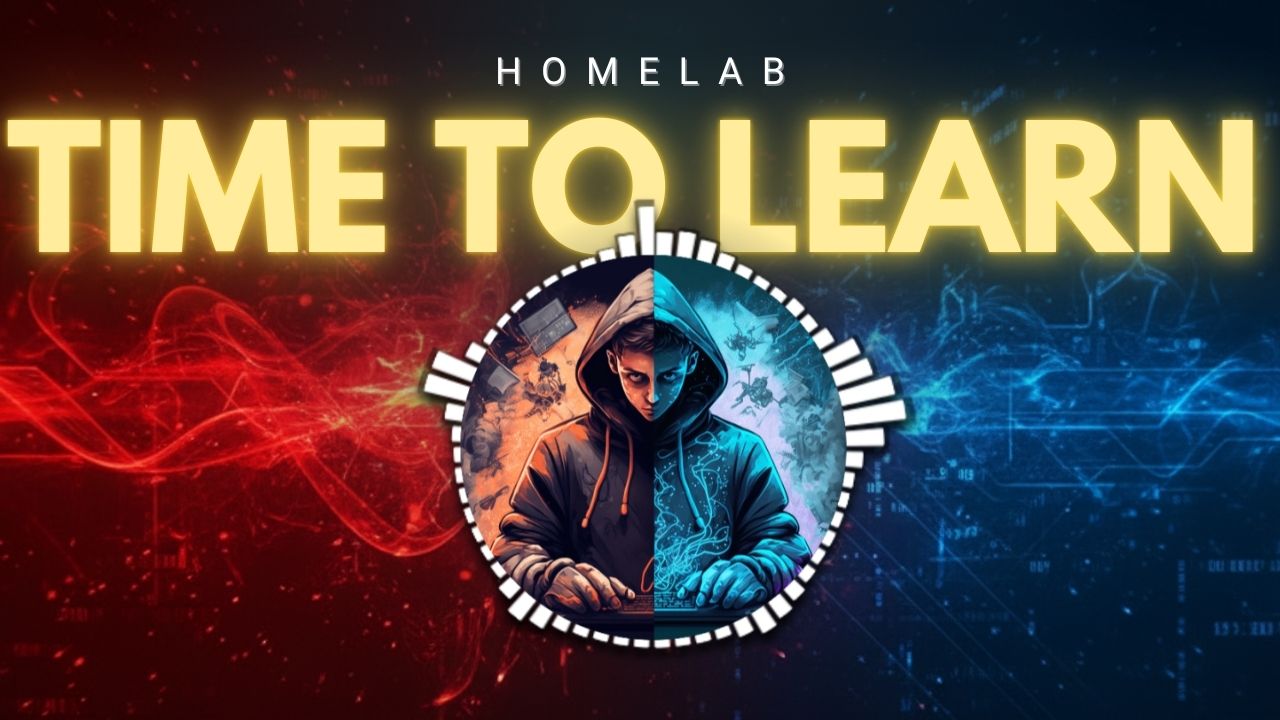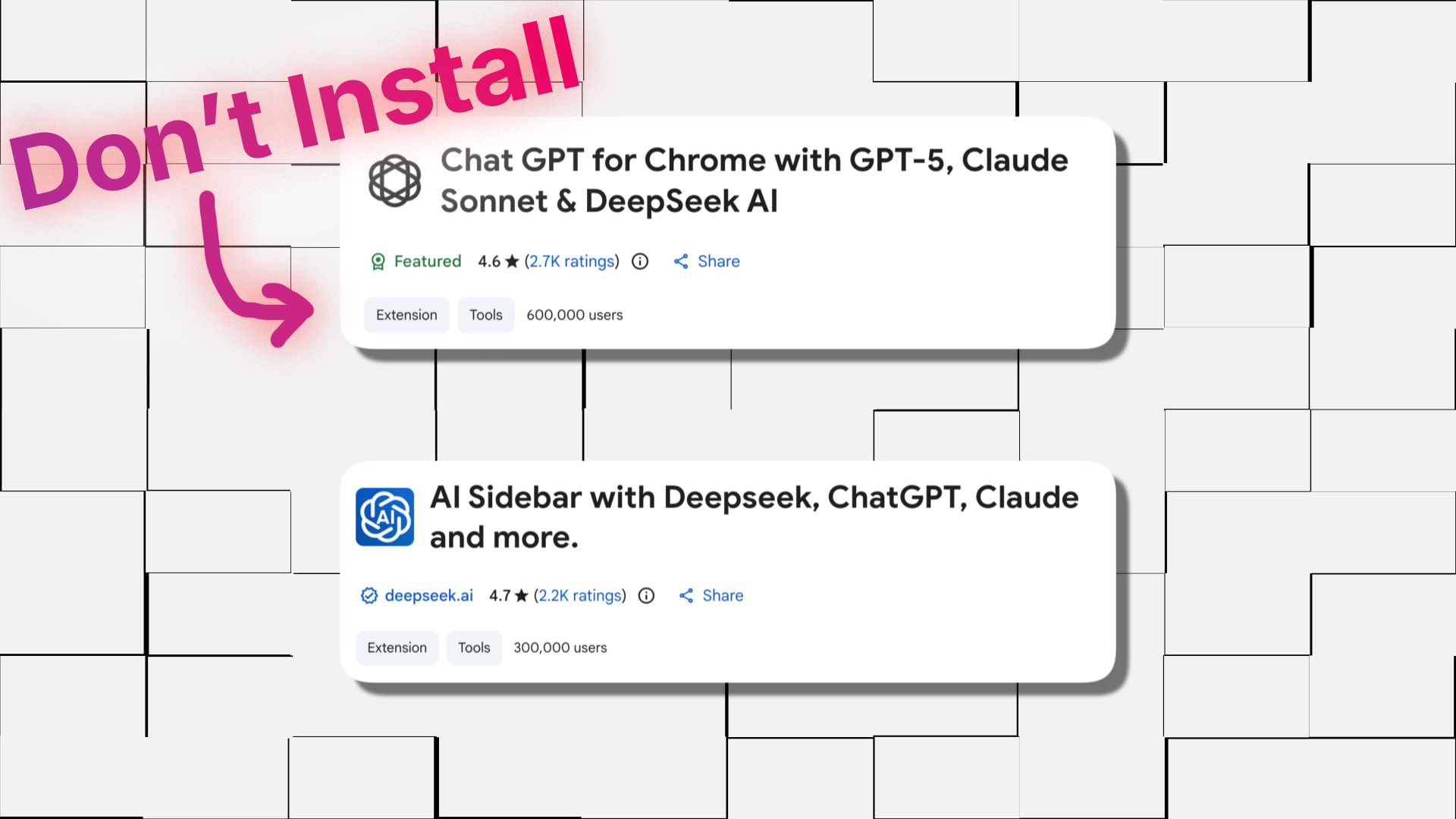Ever wondered how to build a network that keeps the bad guys out and bounces back when something goes wrong? Network Security isn’t just a buzzword – it’s the foundation of protecting your network and data. Think of your network like a guarded compound: you need strong walls, vigilant guards, and backup plans, whether you run a big enterprise or a small shop. Cisco even defines network security as “any activity designed to protect the usability and integrity of your network and data”. In other words, it uses hardware and software to manage access, block threats, and keep everything running smoothly. With cyberthreats everywhere – from hackers to human error – building a resilient architecture means layering your defenses, segmenting your network, and monitoring constantly.
One way to see why this matters: data breaches are getting insanely expensive. IBM’s 2024 report says the global average cost of a breach hit $4.88 million – a record high. Even small businesses aren’t immune: past IBM studies found the average SMB breach cost nearly $3 million. 😲 Imagine losing crores of rupees because an attacker slipped in! That’s why a resilient network architecture is worth investing in. It protects your business, your data, and your reputation. After all, every organization that offers online services needs this; Cisco points out that if you want to keep customers happy, you must protect your network.
Layered Defense (Defense-in-Depth)
Build it like a castle. A key principle is defense-in-depth – don’t rely on a single wall or tool. Assume any one defense might fail, so stack multiple layers. We’re talking firewalls at the perimeter, intrusion detection systems inside, antivirus on endpoints, strong passwords and 2FA for users, and so on. Each layer covers the gaps of the others. For example, Cisco explains network security works by combining “multiple layers of defenses at the edge and in the network,” with policies that let legit users in but block attackers. Similarly, eSecurityPlanet notes that defense-in-depth “assumes any single security control may fail,” so adding extra layers is like insurance against breaches or zero-day hacks.
In practice, this means using a mix of tools and checks. You might have a hardware firewall or UTM (Unified Threat Management) device at the gateway, then virtual firewalls or router ACLs on internal segments, plus host-based firewalls on servers. Add intrusion detection/prevention (IDS/IPS) sensors to watch network traffic. Think of an IDS like a silent CCTV: it alerts you when it spots something fishy, but it can’t stop it. An IPS is like an active guard: it can block or drop malicious traffic in real-time. For instance, an IDS might catch a signature of a known exploit and alert your team, while an IPS could immediately terminate that connection. Popular open-source options are Snort (network IDS) and Suricata (IDS/IPS), or even Zeek (network traffic monitor). Commercial next-gen firewalls (from Cisco, Palo Alto, Fortinet, etc.) often combine these functions.
Don’t forget software and policy layers: keep all systems patched, use up-to-date antivirus/anti-malware, enforce least-privilege logins, and train users on security best practices. In fact, one guideline advises training employees continually and encouraging a “neighborhood watch” attitude: if someone notices a weird login or behavior, they should report it right away. When each person in your team plays defense (like knowing not to plug unknown USB drives or fall for phishing emails), it adds another crucial layer.
Network Segmentation and Zoning
Another cornerstone is network segmentation. This means dividing your network into separate zones or subnets so that a breach in one part doesn’t spill over everywhere else. It’s like having firewalls or gates inside your fortress too. For example, you might put public web servers in a DMZ, keep IoT or guest Wi-Fi on a separate VLAN, and isolate sensitive databases in their own secure subnet. The goal is to limit attackers: if they get in, they can’t freely roam the whole network.
Security experts emphasize segmentation for a reason. The U.S. CISA describes network segmentation as splitting a network into multiple segments, “each acting as its own subnetwork providing additional security and control”. This “creates boundaries” and restricts access between zones. In real life, segmentation has made all the difference. Take MITRE – even their world-class security team got breached (via a VPN zero-day) in 2024. They found that network segmentation was key to containing it. Simply changing outer firewall rules wasn’t enough; only micro-segmentation inside the network was “essential to fully shutting down connectivity” between infected systems and the rest. They isolated the affected lab segments quickly and stopped the lateral spread.
Another example: the British Library suffered a nasty ransomware attack, losing 600GB of data in 2023. Their report bluntly said no network is 100% secure, and moving forward “Network segmentation is therefore essential in limiting the damage caused by a successful attack”. In short, carve up your network: use firewalls, VLANs, and strict ACLs between trust levels. Each zone only trusts the traffic it needs. It might mean a little extra network planning, but it dramatically raises the attacker’s effort. As CISA’s infographic highlights, an unsegmented network is easy pickings – one bad guy can roam freely – whereas a well-segmented network throws in layers of “high effort” barriers.
Essential Tools: Firewalls, IDS/IPS, and SIEM
At the heart of your architecture are security tools tailored to each layer. Here are some that often make the cut:
- Firewalls – The first line of defense. You should use a strong firewall at your network edge (even small businesses can get great units like pfSense or SonicWall). For large orgs, next-gen firewalls (NGFW) can filter traffic by application, user, and even threat signatures. Don’t forget internal firewalls or ACLs between VLANs too.
- IDS/IPS – As mentioned, tools like Snort or Suricata (open-source) analyze traffic for attacks. IDS only alerts, while IPS can block in real time. Deploy NIDS (network IDS) at critical points, and consider HIDS (host IDS) on servers.
- Network Monitoring – You need eyes on your network health. Systems like Nagios, Zabbix, or Datadog continuously track device statuses, link loads, and SNMP stats. For example, Zabbix (open source) can “monitor anything – networks, cloud, websites, IoT, and more” in real-time.
- SIEM Systems – Collect and correlate logs. Tools like Splunk, ELK Stack (Elasticsearch/Logstash/Kibana), Wazuh or OSSIM bring together firewall logs, server logs, IDS alerts, etc., to spot patterns. A good SIEM is “foundational” in cybersecurity – it processes info flows from all your tools and helps you detect stealthy breaches or odd behaviors.
- Vulnerability Scanners – Regularly scan your network and servers for known holes. Free options like OpenVAS or Nessus Essentials can identify weak points before attackers exploit them.
- Endpoint & Web Security – Don’t neglect endpoints: use strong antivirus/EDR software on all PCs and servers, and web filters or proxies to block malicious sites.
Integrating these tools is key. For example, open-source SIEMs often rely on third-party IDS for full coverage. You might feed Zeek or Suricata logs into your SIEM, or use network monitoring (like Netdata or Nagios) alongside. The point is, have a toolbox and use each item well.
Monitoring, Response and Resilience
Even with great tools, plan for the day, something slips through. Monitoring and response are must-haves. Continuously watch logs, network flows, and alerts so you can spot issues fast. As Cisco advises, “monitor the traffic coming in and going out [of] your firewall and read the reports carefully…someone on your team understands the data and is prepared to take action”. Anomaly detection (like a spike in traffic at midnight) or a failed login spree could mean trouble.
When alerts fire, have an Incident Response plan ready. It should outline who does what when (e.g. “disconnect this server”, “reset these credentials”, “notify authorities”, etc.). Regular vulnerability scans and penetration tests (even in-house) will test your defenses. These tests “deliver measurable efforts” – they show you what an attacker could do, and help you fix weaknesses. Remember: iterate and improve.
Don’t forget backup and redundancy. Resilience isn’t just about stopping attacks, it’s about recovery. Make sure critical data is backed up (offline or off-site) and test your recovery process. The eSecurity guide points out that true resilience needs backups and redundant devices or connections in case something fails. For instance, run two firewall devices in HA mode, or have a backup ISP link that kicks in if your main internet drops. That way, even if attackers take down one path, your business keeps running (and you can patch the issue without panic).
Finally, review and update regularly. Network security is not set-and-forget. Each change – new branch, new cloud service, new compliance rule – means revisiting the design. Conduct quarterly reviews or after any security incident. Over time, you’ll refine your architecture. As eSecurityPlanet advises, treat security architecture as an “iterative process of regular inspection and improvement”.
The 5 Pillars of Cyber Security: What Holds the Cyber Kingdom
People and Policies
Security is as much about people as tech. Develop clear policies (use, BYOD, access) and make sure everyone knows them. Implement strong authentication (MFA for remote access is a must). If you have a small IT staff, consider simple Network Access Control (NAC) tools or solutions like Duo for easy 2FA integration. Essentially, question every device: if it’s not recognized or managed, it might get very limited access to your network, or none at all.
Learn more: What is 2FA?
An ongoing training program pays off. Teach employees not to plug in unknown USB drives, to spot phishing links, and to report odd things immediately. A culture of security awareness turns every person into a defender. In India or anywhere, we know a little extra vigilance goes a long way – if someone notices a weird email or a workstation acting funny, they should be empowered to speak up.
Small Business vs Enterprise: Scaling Down
Don’t be intimidated if you’re a small business or just starting. The same principles apply – just use simpler tools or cloud services. For example, instead of an on-prem SIEM, you might use a hosted log analytics or a managed SOAR. Many vendors offer SMB-friendly appliances or software (think a UTM with built-in antivirus and IPS). Even a good business-grade router (instead of a basic home router) can bring firewall protection.
Segmentation for small shops could be as simple as a guest Wi-Fi separate from your office LAN. In cloud, use security groups (AWS) or NSGs (Azure) as virtual firewalls between zones. Tools like pfSense (free firewall/router) plus Snort can run on cheap hardware. And remember, the basics – strong passwords, routine patching, regular backups – will take you far.
Small Business Owners Need These Cyber Security Strategies Now !!
You can leverage external resources too. Cisco’s checklist suggests steps like monitoring traffic, keeping up with new threats, updating defences, and training staff. There are free guides and even whitepapers (for example, the [NIST frameworks] or [CISA reports]) to help design a small but solid architecture. Every business, big or small, should have network diagrams and an incident playbook. If you’re a student or enthusiast, try setting up a small lab: use a free VM for a firewall (pfSense), spin up a honeypot (e.g. Honeypot Project), and watch logs. Real practice builds real understanding.
FAQs
What is a network security architecture?
It’s a structured design of all the hardware, software, and policies used to protect a network. It includes firewalls, routers, IDS/IPS, VLANs, and more – arranged in layers so that if one defense fails, others stop an attack. In simple terms, it’s the plan that shows how your entire network is secured.
Why is defense-in-depth important in network security?
Because no single control is perfect. Defense-in-depth means adding multiple layers of security (firewalls, IDSes, VPNs, etc.) so attackers face many obstacles. Cisco and security experts all say this gives “additional insurance” against breaches. Even if malware gets past one layer, another layer can catch it.
How does network segmentation help security?
Segmentation divides your network into isolated zones (like separate rooms with locked doors). This way, if an attacker gets into one zone, they can’t easily wander the whole network. It “limits communication between networks” and isolates high-value assets. Real-world cases (MITRE, British Library) show segmentation stopped or limited breaches dramatically.
What are some key tools in a network security architecture?
Common tools include firewalls, IDS/IPS systems, antivirus, VPN gateways, and SIEM software. For example, Snort or Suricata for intrusion detection, pfSense for firewalling, and Splunk or Wazuh for log analysis. Open-source monitoring tools like Zabbix can “monitor anything” on the network. The exact tools depend on your size and budget, but the idea is multiple coordinated defenses.
How can small businesses improve network security?
Small businesses should focus on basics first: use a proper firewall, keep systems patched, and train staff. Next, segment networks (even simple VLANs) and use unique credentials. Leverage cloud services with built-in security (like AWS security groups) and consider managed solutions (like cloud VPN). Many SMBs use unified appliances that include firewall, IDS, and VPN in one box. Regularly back up data and have a simple incident plan. Cisco’s SMB checklist is a good resource to follow.
What is SIEM and why do I need it?
SIEM stands for Security Information and Event Management. It collects logs from all your devices (firewalls, servers, apps) and analyzes them for threats. It’s “foundational” in modern security. Even if you don’t have a commercial SIEM, storing and reviewing logs is critical. With SIEM, you can spot an attacker’s moves by correlating events across the network.
By blending these strategies – layering defences, segmenting wisely, using the right tools, and keeping vigilant – you build a resilient network architecture that can withstand attacks and recover quickly. 🛡️ Stay safe out there and keep iterating on your design. With each learning and improvement, your network security gets stronger!