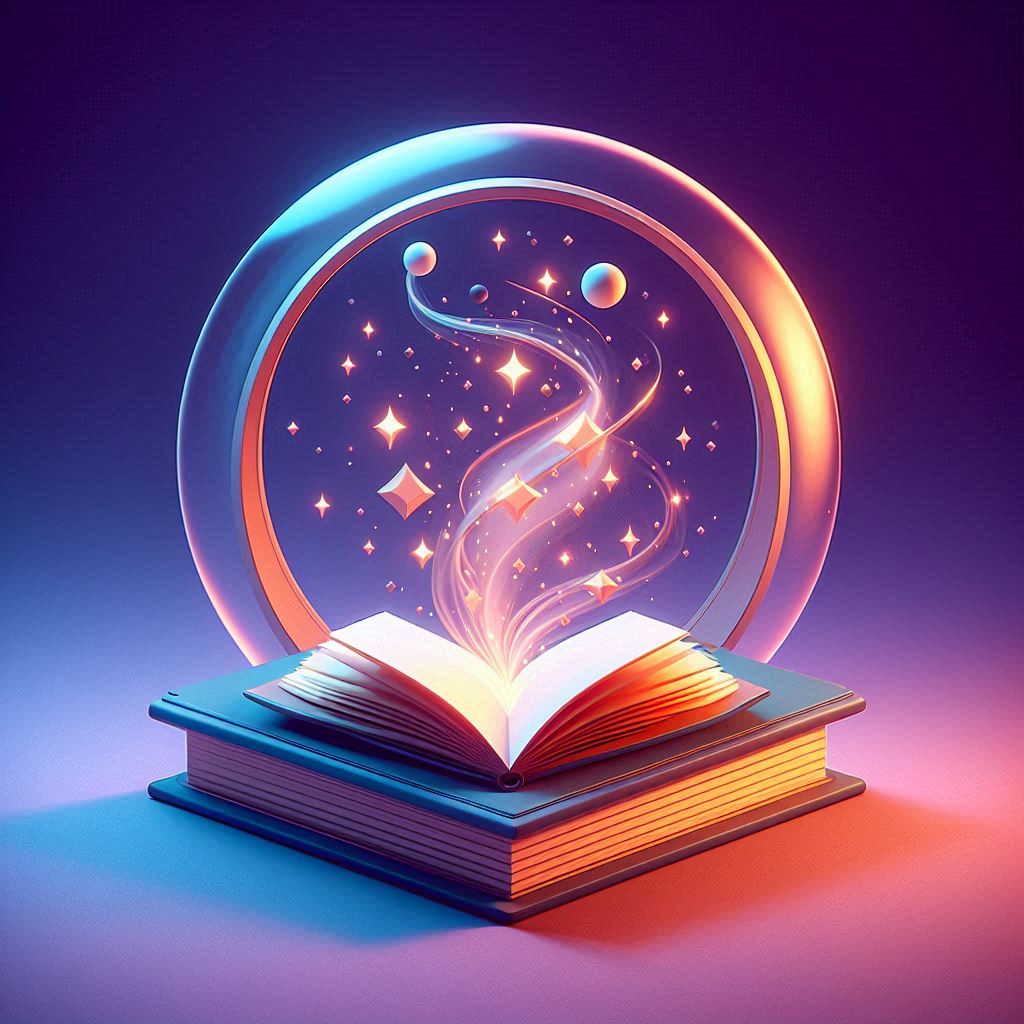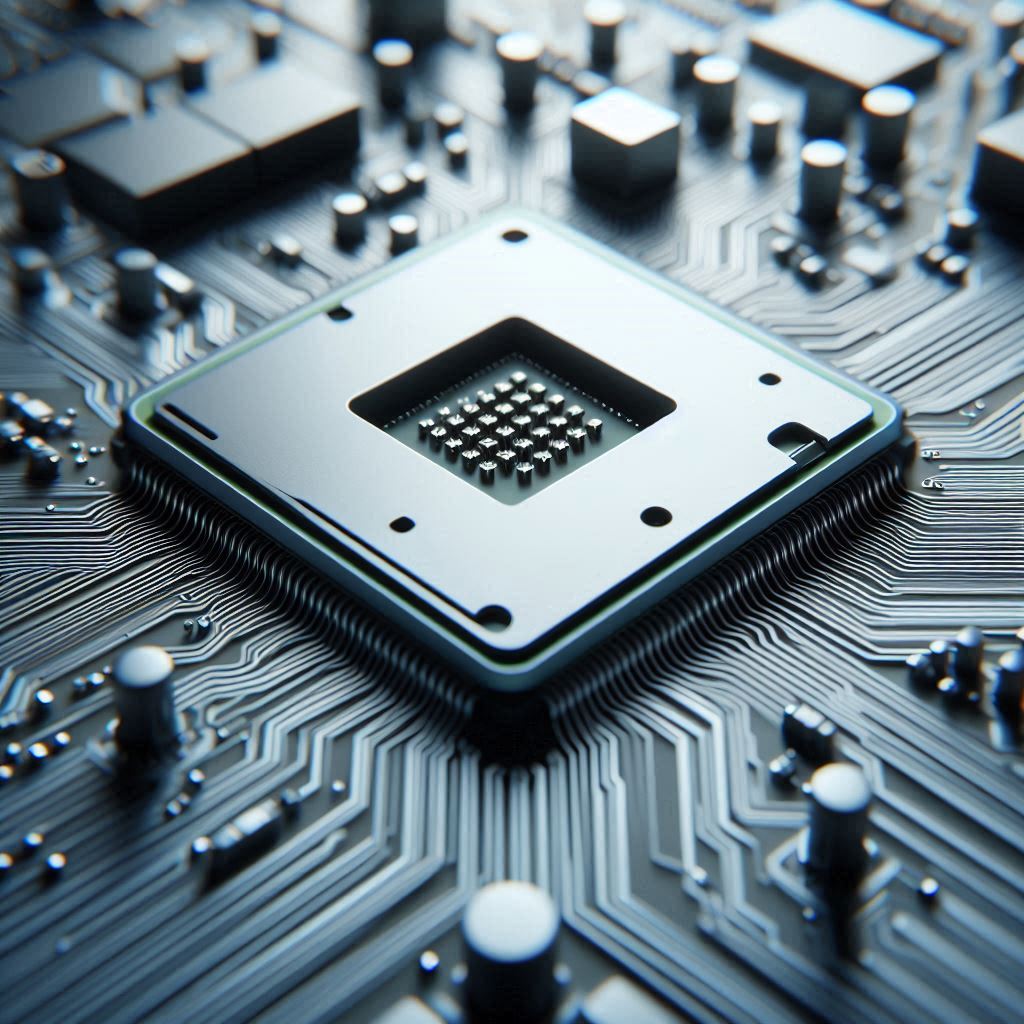Network Security is something we often hear these days, right? Whether it’s a big IT company or just a student working on a project, everyone is somehow connected to the internet. And that means—everyone is exposed to network security threats. Scary thought? Yeah, it is! 😟
But don’t worry. In this blog, we’ll talk about what these threats are, how they affect us in real life, and most importantly—how we can protect ourselves from them using simple and effective methods.
Let’s get into it 👇
- What is Network Security?
- Common Network Security Threats You Should Know 🧠
- Real-Life Incidents that Shook the Internet 🌐
- How to Mitigate Network Security Threats – The Practical Way 💡
- Network Security in Companies 👨💻👩💼
- Conclusion: Stay Safe, Stay Smart 🌟
- FAQs: Everything You Need to Know 🧐
- What is network security and why is it important?
- How can I protect my home network from hackers?
- What is the biggest threat to network security right now?
- Is it safe to use public Wi-Fi?
- How does a VPN help in network security?
- What is the difference between a firewall and antivirus?
- Are smartphones also vulnerable to network attacks?
What is Network Security?
Before we try to fix the problems, we should know what exactly they are, right?
Network Security is like a lock on your door, but for your data and online activity. It’s the set of rules and techniques used to protect the integrity, confidentiality, and accessibility of computer networks and data. And yes, it’s as important as locking your house when you go out!
Common Network Security Threats You Should Know 🧠
Let’s look at some of the most common threats that you might have already experienced (even if you didn’t know the technical name).
1. Phishing Attacks 🎣
You get an email that looks like it’s from your bank. It says, “Urgent! Your account will be closed. Click here to verify now.”
Many people fall for this. And boom! Hackers get your login details.
(You too? 😅 Don’t worry, you’re not alone!)
2. Malware and Ransomware 💻🦠
You downloaded a “free” game or software, and suddenly your system starts acting weird. That could be malware.
And in ransomware attacks, hackers lock your system and ask for money to unlock it. It’s like kidnapping but online? 😂 hahah
3. Man-in-the-Middle (MitM) Attacks 🕵️
Imagine you are sending money through an app, and someone intercepts that transaction in between. That’s a MitM attack.
Scary stuff, right? Are we safe at all? 😰
Real-Life Incidents that Shook the Internet 🌐
Let’s look at some examples to understand how real and serious these threats are:
- WannaCry Attack (2017): A global ransomware attack that affected over 200,000 computers in 150 countries. Hospitals in the UK couldn’t even access patient records. Madness!
- Facebook Data Leak (2019): Millions of user records were exposed online due to a misconfigured server. So even big companies are not safe sometimes. (Now that’s a thought 😅)
If these big companies can be attacked, what about us? That’s why network security is super important!
How to Mitigate Network Security Threats – The Practical Way 💡
Now comes the part that everyone wants to know. How do we protect ourselves? How do we make sure we don’t become the next victim?
1. Use Strong Passwords (and Don’t Repeat Them!) 🔑
Seems simple, but many people still use “123456” or “password” as their passwords. Why? 😐
Try using a combination of uppercase, lowercase, numbers, and special characters. And no—your birthday is not a strong password! 🎂🚫
Also, use a password manager like:
Their is one more thing I want you to know, a strong password doesn’t have to be long. Yes, you password should be at least 12 char long but it should include all the special character, alphabets, number and whatever. That’s it you got your strong password.
2. Enable Two-Factor Authentication (2FA) 🔐
Even if someone guesses your password, 2FA adds an extra step to protect you. You’ll usually get a code on your mobile, and without that, no one can log in.
It’s like having a second lock on your door. Nice, no? 😊
What to learn more 👉 What is 2FA?
3. Update Your Software Regularly 🧰
Every software update usually comes with security patches. That’s why your apps and OS always tell you to “update now”.
Please don’t press “Remind me later” again and again 😅 Just update it!
4. Avoid Public Wi-Fi (or Use VPNs) ☕
Free Wi-Fi at coffee shops or airports is cool, but it’s also risky. Hackers can easily monitor your activity there. Yes, all you need to have is a laptop with wireshark installed and you are doomed !! not actually but ya ☺️ Its not safe so be careful when using public wifi.
When connected to public network you can use a VPN (Virtual Private Network) to encrypt your data. Some good VPNs are:
5. Educate Yourself and Your Family 🎓
Many attacks happen because of human error. Teach your parents, kids, or even your roommates about the basics of network security. Trust me humans are the weakest link when it comes to security.
Yes, your mom clicking random links on WhatsApp is a big risk! 😂
6. Use Firewalls and Antivirus 🛡️
These are like your first line of defense. Make sure you have a good antivirus installed and your firewall is turned ON. I know home network don’t have a good firewall but if you are a tech nerd or what to learn something new and interesting you can set up a firewall on your home network.
Some free ones:
If you are an advanced user you can also check out pfsense its really great when it comes to firewall
Network Security in Companies 👨💻👩💼
If you’re working in IT or even running a small business, your network security strategy should be stronger.
Here are some practices companies use:
- Intrusion Detection Systems (IDS)
- Regular Penetration Testing
- Zero Trust Architecture (Assume no one is safe by default)
Big companies even hire “ethical hackers” to test their own systems. Cool, right?
Here is a whole article dedicated to network security for your business
Network Security Your Business Missed: Expert Guide 2025
Conclusion: Stay Safe, Stay Smart 🌟
We live in a digital world now. Just like we lock our homes, we also need to lock our digital doors. Network security isn’t just for tech experts—it’s for all of us.
So next time you get a weird email, or you’re tempted to use that free airport Wi-Fi, remember what you read today.
Stay alert, stay safe 🧠💪
FAQs:
What is network security and why is it important?
Network security refers to practices and tools used to protect computer networks from unauthorized access or attacks. It’s important because everything we do—banking, chatting, working—is online today.
How can I protect my home network from hackers?
Use strong passwords, enable WPA3 encryption, update your router firmware, and install a firewall or antivirus on your devices.
What is the biggest threat to network security right now?
Phishing and ransomware are the most common threats currently. Human error is also a huge risk factor.
Is it safe to use public Wi-Fi?
Not really. Use a VPN when using public Wi-Fi or avoid accessing sensitive information like bank accounts on public networks.
How does a VPN help in network security?
A VPN encrypts your internet connection, hiding your activity from hackers and even your internet provider.
What is the difference between a firewall and antivirus?
A firewall controls traffic coming in and out of your network. An antivirus scans for and removes malicious files and software on your system.
Are smartphones also vulnerable to network attacks?
Yes! Phones connect to the internet and have access to your data. Always keep them updated and avoid sketchy apps.