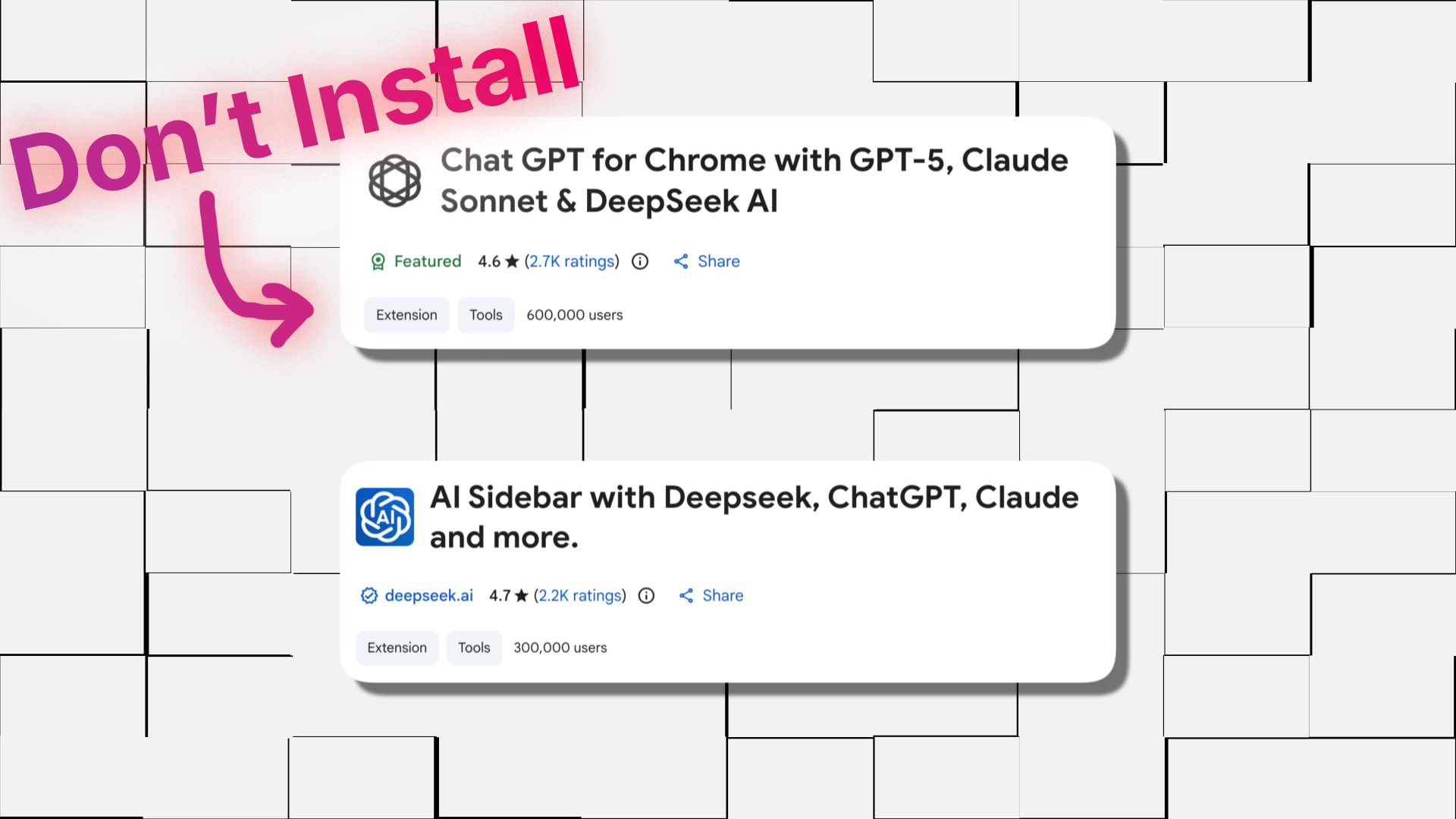The New Technology File System is the most common file system used in computers ( mostly in Windows systems ) due to the features and security it provides such as Security descriptors, Encryptions Cluster Shared Volumes ( CSV ) and rich metadata. We will look into all these but first, let’s get an overview of NTFS.
Overview
Compared to other filesystems such as FAT32, FAT16 or ExFat, NTFS has much more advanced security and permissions making the filesystem more secure. This sounds good right ? until you are not working with Mac OS. NTFS filesystem can’t be used on Mac, 😂 you can’t work with a partition formatted with NTFS filesystem, while FAT32 and ExFAT are very good at compatibility. FAT32 and ExFAT can be used in Windows, Linux, MacOS, IOS, and Android. I don’t think you are going to be using any other OS than the ones I named right now hahah 😄.
You get it right. Different filesystems provide different features. Some are more secure but lack compatibility, while some are very compatible but lack the security necessary nowadays.
Features of NTFS Filesystem
Increased reliability
NTFS uses its log file and checkpoint information to restore the consistency of the file system when the computer is restarted after a system failure. NTFS continuously monitors and corrects transient corruption issues in the background without taking the volume offline also known as self-healing NTFS. NTFS dynamically remaps a cluster that contains a bad sector marking the cluster as bad, and no longer uses it.
ACL for Files and Folders
Access Control List allows you to set certain permissions of files and folders similar to the linux ext4 filesystem which allows you to modify File Permission in Linux.
In short, using ACL you can set which user can read a file, which user can write a file or which user can both read and write a file and much more.
Drive Encryption using BitLocker
BitLocker Drive Encryption provides more security for critical system information and other data stored on NTFS volumes. BitLocker provides support for device encryption on x86 and x64-based computers with a Trusted Platform Module (TPM) that supports connected stand-by (previously available only on Windows RT devices).
The Master File Table
In NTFS the master file table that stores records for each file and folder present on the volume is stored in two places. The main MFT is at the start and stores records for the MFT itself. The other MFT is at the bottom of the volume to serve as the backup in case of any bad sector or corruption.
FAQs
Can NTFS be used in Linux?
Yes NTFS can be used in Linux for storing data just like a typical drive.
Can Linux run on NTFS?
No, you can only use the NTFS partition as a normal storage filesystem.
NTFS on MAC
NTFS can’t be used in Mac. But you can use ‘Microsoft NTFS for Mac’ softwares, these softwares allow you to work with NTFS partitions on your Mac device.