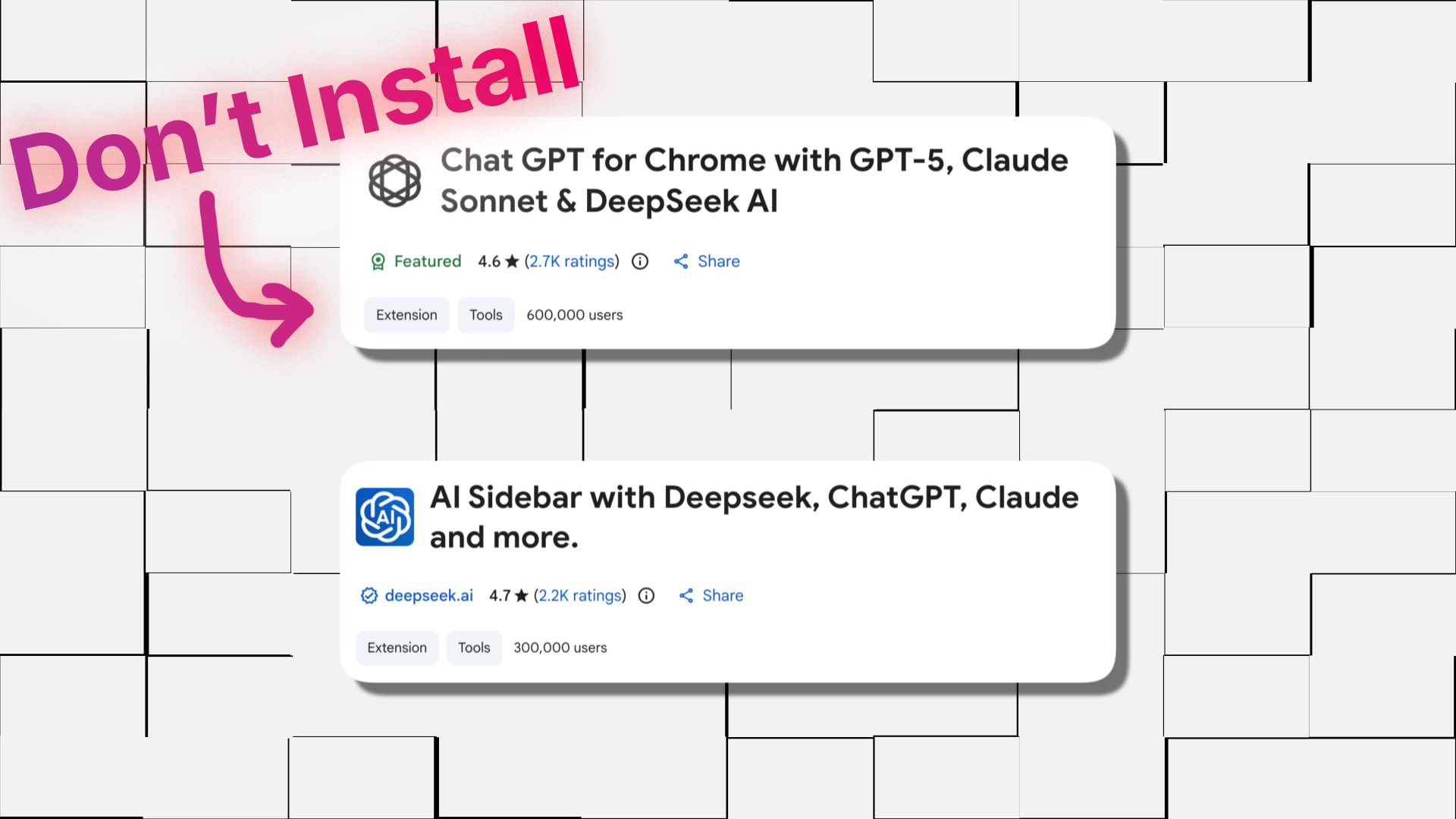What is Two-Factor Authentication ?

The requirement for secure access to our personal and professional information has become essential with the rise in internet and digital device use. We can use 2FA as a highly effective security measure to protect our sensitive data from online threats in this situation.
In a nutshell, two-factor authentication adds an extra layer of security to our online accounts by requiring users to provide two distinct types of authentication before granting access. Hackers may find it difficult to circumvent the security because it may combine something the user knows (a password) with something they have (a smartphone, a token, or biometric verification).
We will examine the advantages of 2FA, look at different authentication techniques, talk about effective implementation strategies, and dispel common myths and misconceptions about 2FA in this article.
Benefits of 2FA
More than just an additional layer of security. It offers practical benefits that can guard against identity theft, stop data breaches, and guarantee secure access to sensitive data. For instance, 2FA is used by many big tech companies to secure user accounts, including Twitter, Facebook, and Google. Furthermore,
It can aid in preventing phishing attacks and other types of cybercrime, which can be expensive in terms of both money and reputation. In general, 2FA is a useful tool for enhancing security and defending against a variety of online threats.
Also Read: The Easiest Way to Install Kali Linux
Best Authentication methods for 2FA
In order to enhance the security of online accounts, it is important to use reliable authentication methods.
Some popular authentication methods for 2FA include:
- Hardware Tokens
- Authenticator apps like
- Google Authenticator ( Play Store, App Store )
- Microsoft Authenticator ( Play Store, App Store )
- Email Verification
- SMS Verification
- Biometric Authentication
Each method has its own advantages and disadvantages. For example, while SMS verification is convenient, it may be less secure than using an authenticator app.
How does 2FA work?
Similar to biometric authentication, which is extremely secure but might not be supported by all devices. It is crucial to carefully weigh your options and select the approach that best serves the user’s requirements.
Users must provide two distinct forms of authentication in order to access their accounts when using two-factor authentication, a security procedure. A password or PIN serves as the user’s first factor, and a smartphone or hardware token serves as the user’s second factor.
Beware of Social Engineers: Social Engineering: The Art of Manipulation
Time-based one-time passwords (TOTP), HMAC-based one-time passwords (HOTP), SMS verification, hardware tokens, email verification, authenticator apps, and biometric authentication are a few of the different ways that 2FA can be implemented.
A unique code is generated by the TOTP method and is synced between the user’s device and the server every 30 seconds. To access their account, the user must enter this code in addition to their password or PIN.
Every Authentication technique has advantages and disadvantages. SMS verification may be convenient but less secure than hardware tokens for biometric authentication, and authenticator apps may be convenient but less secure for SMS verification. It’s critical to select the best method based on the required level of security and ease of use.
MFA vs. 2FA
MFA (Multi-Factor Authentication) is a broader term that encompasses any security process that requires multiple forms of authentication. 2FA (Two-Factor Authentication) is a specific type of MFA that requires two forms of authentication. While 2FA is a subset of MFA, it is the most common form of MFA used by individuals and businesses to protect their online accounts.
Common Myths and Misconceptions about 2FA
Myth: 2FA is too difficult to set up and use, and it will slow me down.
Reality: 2FA is easy to set up and use, and it can actually speed up your logins by eliminating the need to remember complex passwords.
Myth: 2FA is only necessary for businesses or high-risk accounts.
Reality: 2FA is important for all accounts, including personal accounts like email and social media, to protect against unauthorized access and identity theft.
Myth: 2FA is not necessary if I have a strong password.
Reality: While a strong password is important, 2FA adds an extra layer of protection and makes it much more difficult for hackers to gain access to your account.
Myth: Biometric authentication (like fingerprint or face recognition) is the most secure form of 2FA.
Reality: While biometric authentication is convenient, it can also be vulnerable to hacking and may not be the most secure form of 2FA.
Conclusion
In conclusion, 2FA is an essential security process that requires users to provide two different types of authentication to access their accounts. It adds an extra layer of protection against unauthorized access, making it more difficult for hackers to gain access to sensitive information.
By using different authentication methods such as SMS verification, authenticator apps, and biometric authentication, 2FA can prevent data breaches, protect against identity theft, and ensure secure access to sensitive information.
We encourage readers to enable 2FA on their accounts for enhanced security and keep backup codes in a safe place in case they lose access to their phones. Taking the time to enable 2FA on your accounts is a small step that can have a big impact on protecting your sensitive information.
What is 2FA?
2FA is an extra layer of security to our online accounts by requiring an additional authentication method other then the primary one you are using.
Is 2FA 100% secure?
Nothing is 100% but using two factor authentication greatly decreases the chance of getting hacked.
Is 2FA authenticator free?
2FA is free of cost, most of the companies has made it necessary to use two-factor authentication including Google.
What are three examples of two-factor authentication?
- SMS Verification
- Hardware Token
- Biometric Authentication